How to contact us
Jenni
Last Update 16 hari yang lalu
We've moved all communications to the TawkTo Platform. You can get there from our website!
Once you're on our website, click the "Contact Us" button:
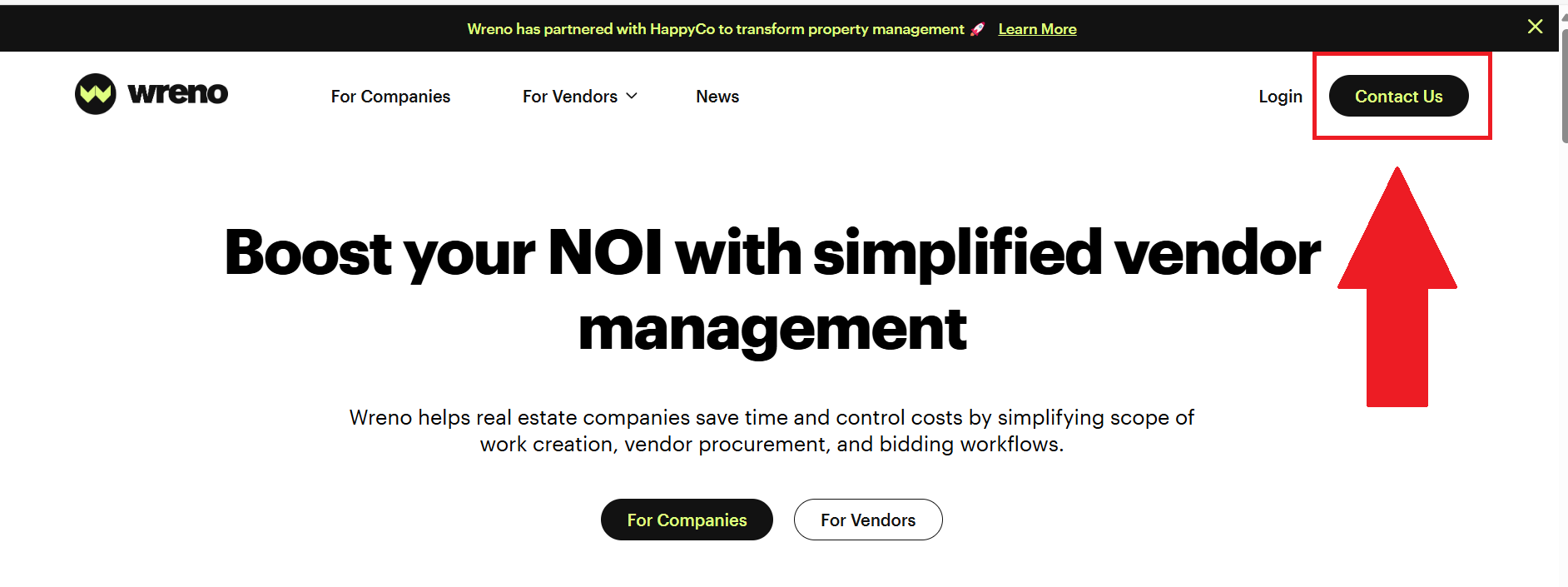
Our submission form will pop up. Please fill in as much information as possible:

The more information you provide, the faster we'll be able to help!
Click "Submit:"

You will receive confirmation that your message was sent:

If you're logged in, you can also start a chat with our live support team by clicking the message bubble in the bottom right corner of any screen:

A pop up will appear to start the chat. Fill in as much information as possible and click "Submit:"

A chat will open up:

Our Vendor Support Specialists will answer in the chat:

Once your conversation is over, you can end the chat by going to the Menu Bar in the upper right corner:

And clicking on "End This Chat Session:"

You'll be given the option to have the transcript emailed to you, or to start a new chat:
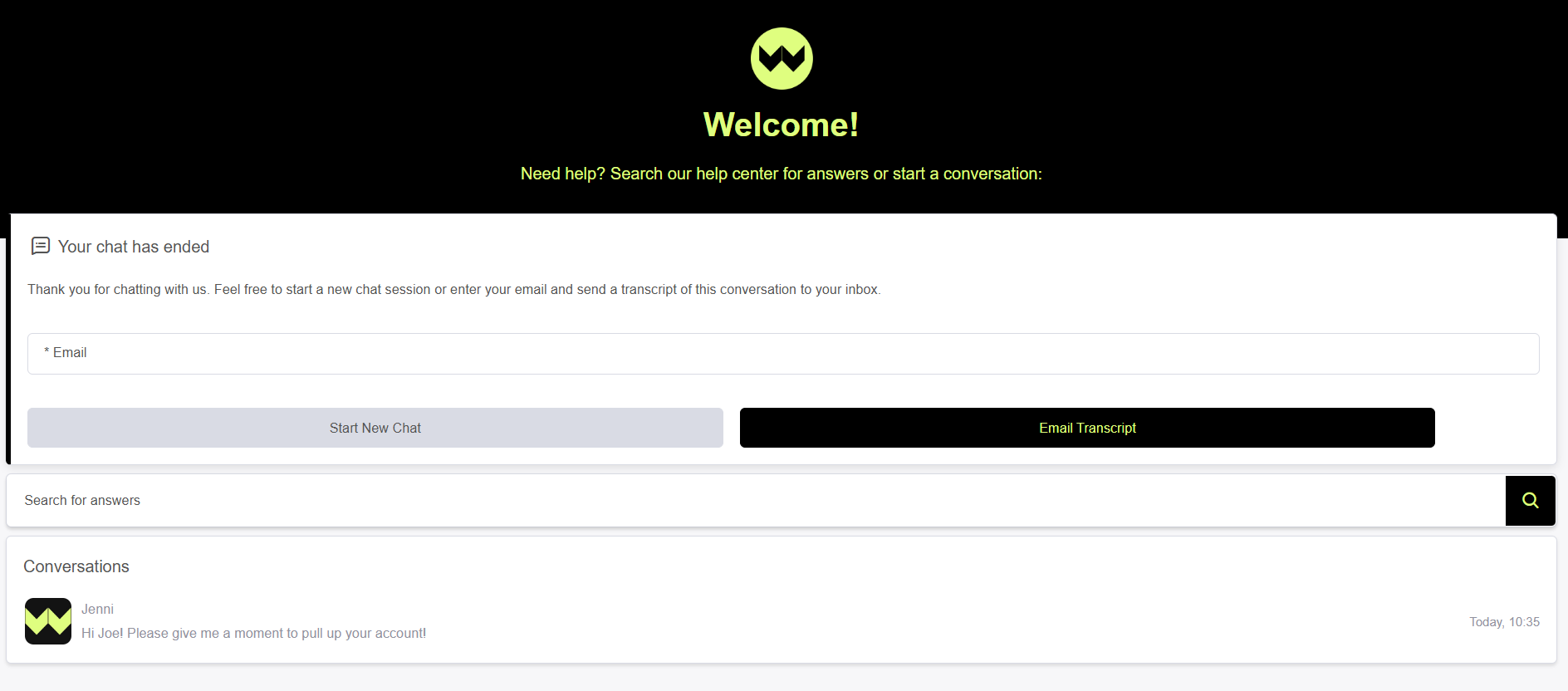
Each time you open the chat function, it will show you previous conversations for your reference:
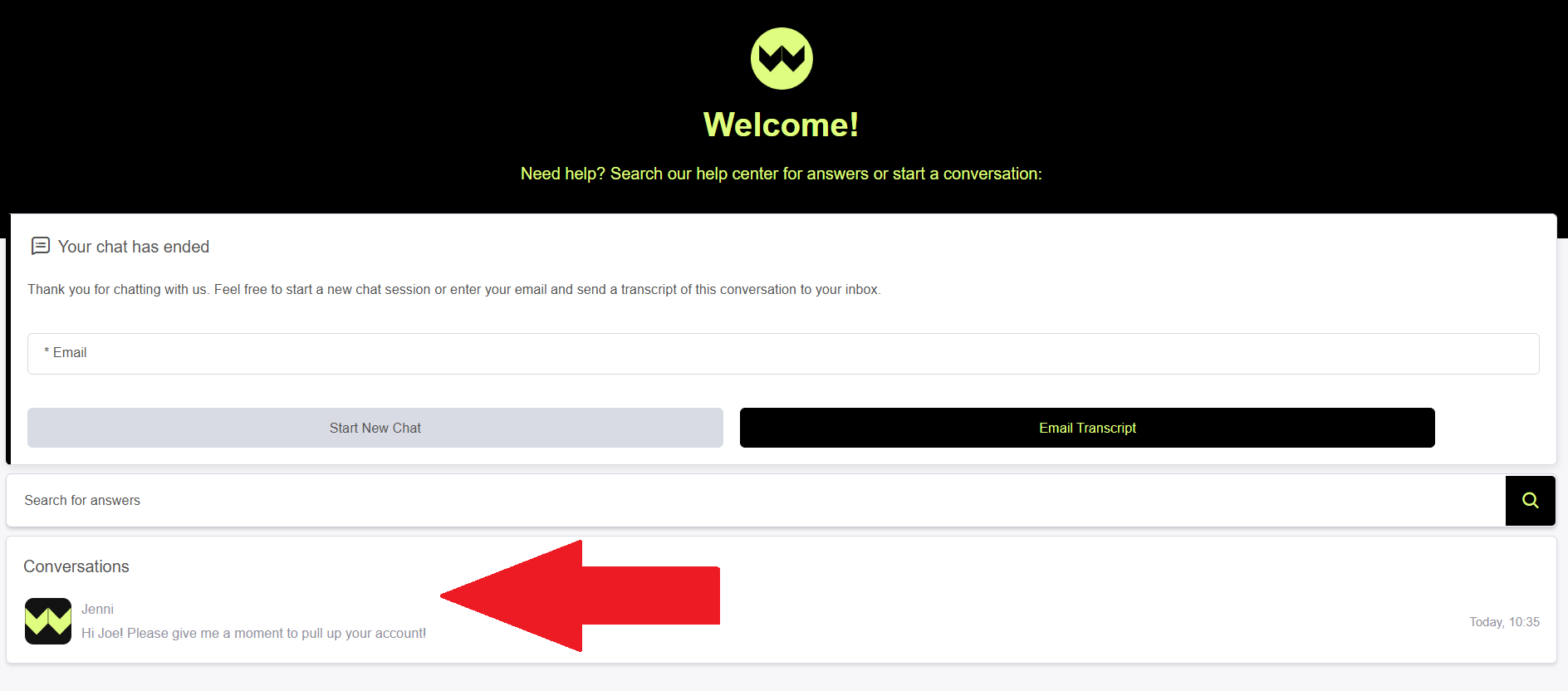
We do our best to answer promptly, but please note our operating hours are 9am - 5pm Arizona time:

If you're reaching out during off hours, a response will come in your email:
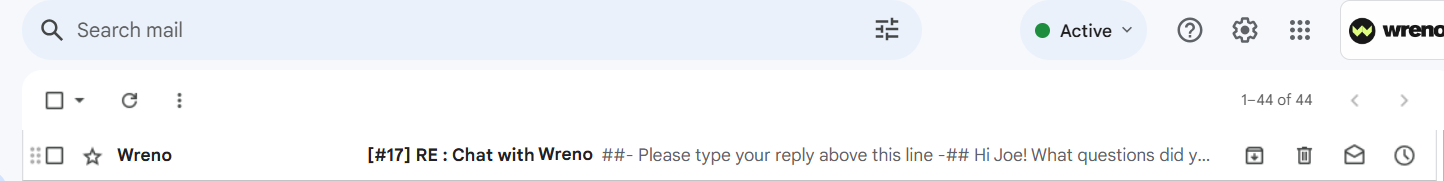
You can respond like a normal email.
This chat function is the only way to start a new support request.
For immediate answers, you can continue to browse the Knowledge Base.

