How do I pay the subscription fee?
Jenni
Last Update 2 months ago
This article can help resolve the following issues:
- Where do I pay my compliance subscription fee?
- Why is my compliance task list greyed out?
Navigate to the Pay Now button on your customer's compliance task list. Please note, all the other task list buttons will be greyed out until this step is completed.

Choose your payment method.
NOTE: If you have are having trouble using a coupon code, please read: How do I enter a coupon code?
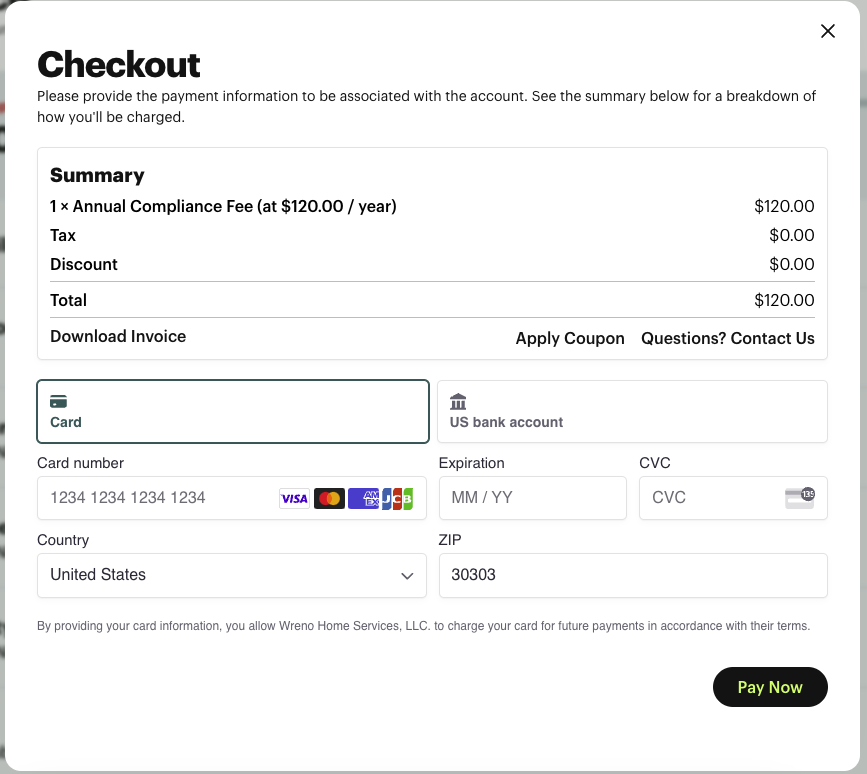
Enter your credit card info exactly as shown on your card, and then click the Pay Now button.
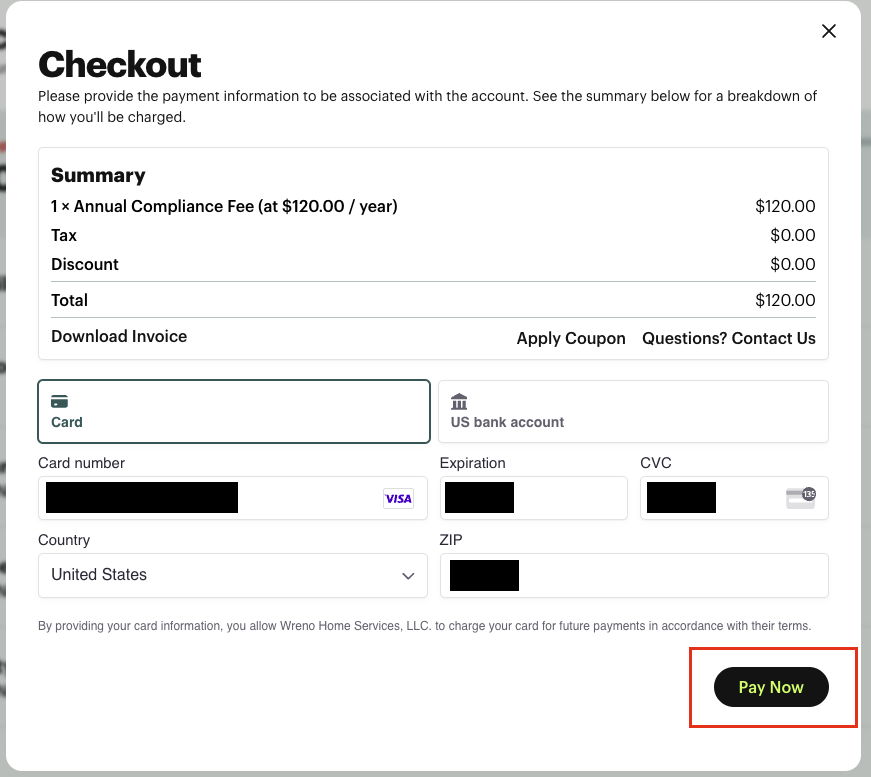
Once completed, the compliance task list for your customer will be available to you.

