How do I complete a document digitally?
Jenni
Last Update 2 maanden geleden
This article will cover the following:
- How to complete a document digitally using HelloSign/Dropbox Sign
- How to submit a document that you completed electronically
You may be able to complete some customer documents via the HelloSign/Dropbox Sign platform.
If you completed the document using HelloSign/Dropbox Sign, please note: It is not automatically submitted to Wreno's portal after completion.
You must download the completed document to upload it to our portal after signing. Instructions to do so are in this article.
How to fill out a document digitally
To find the link to digitally complete these documents, click on the "View" button to the right of the requirement:
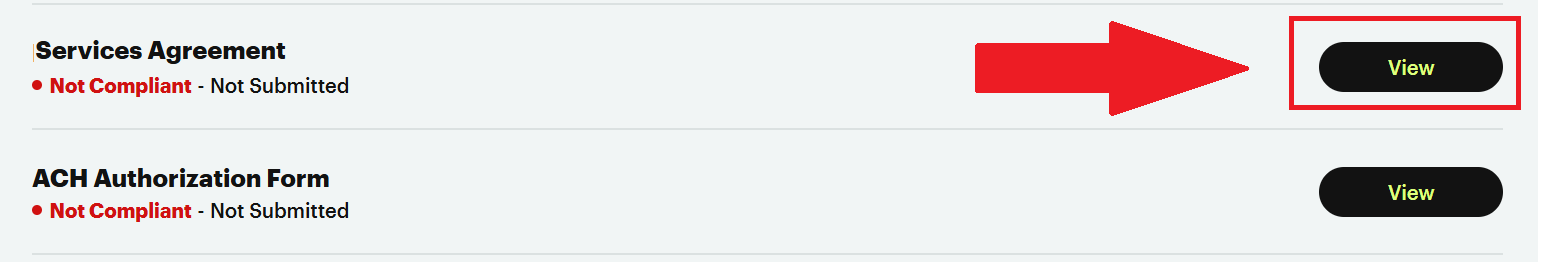
If you prefer to download the document to complete manually, you can click the reference file link:
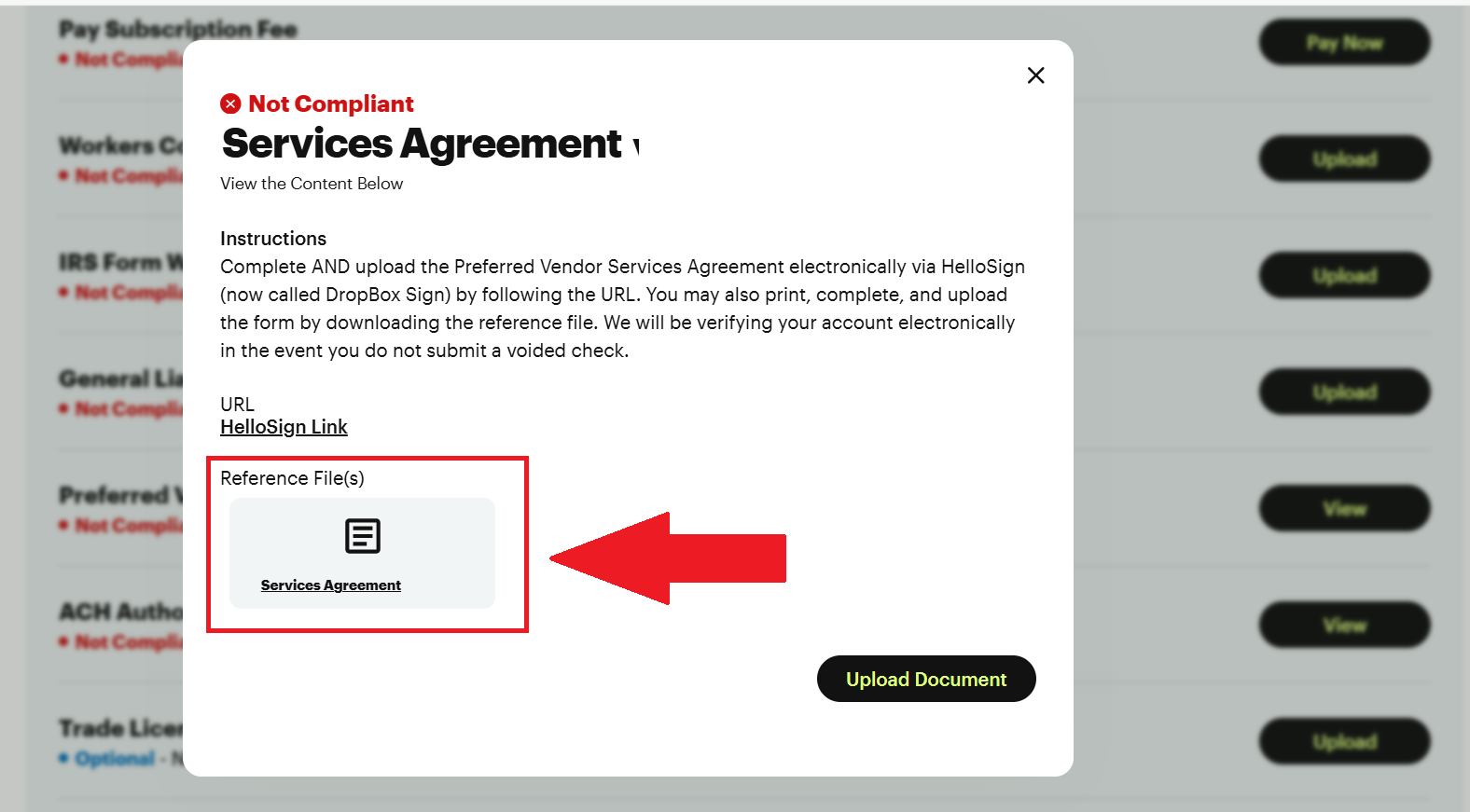
It will open a new window with a PDF for you to print/save.
If you want to complete the document digitally, please click the "HelloSign Link" button:
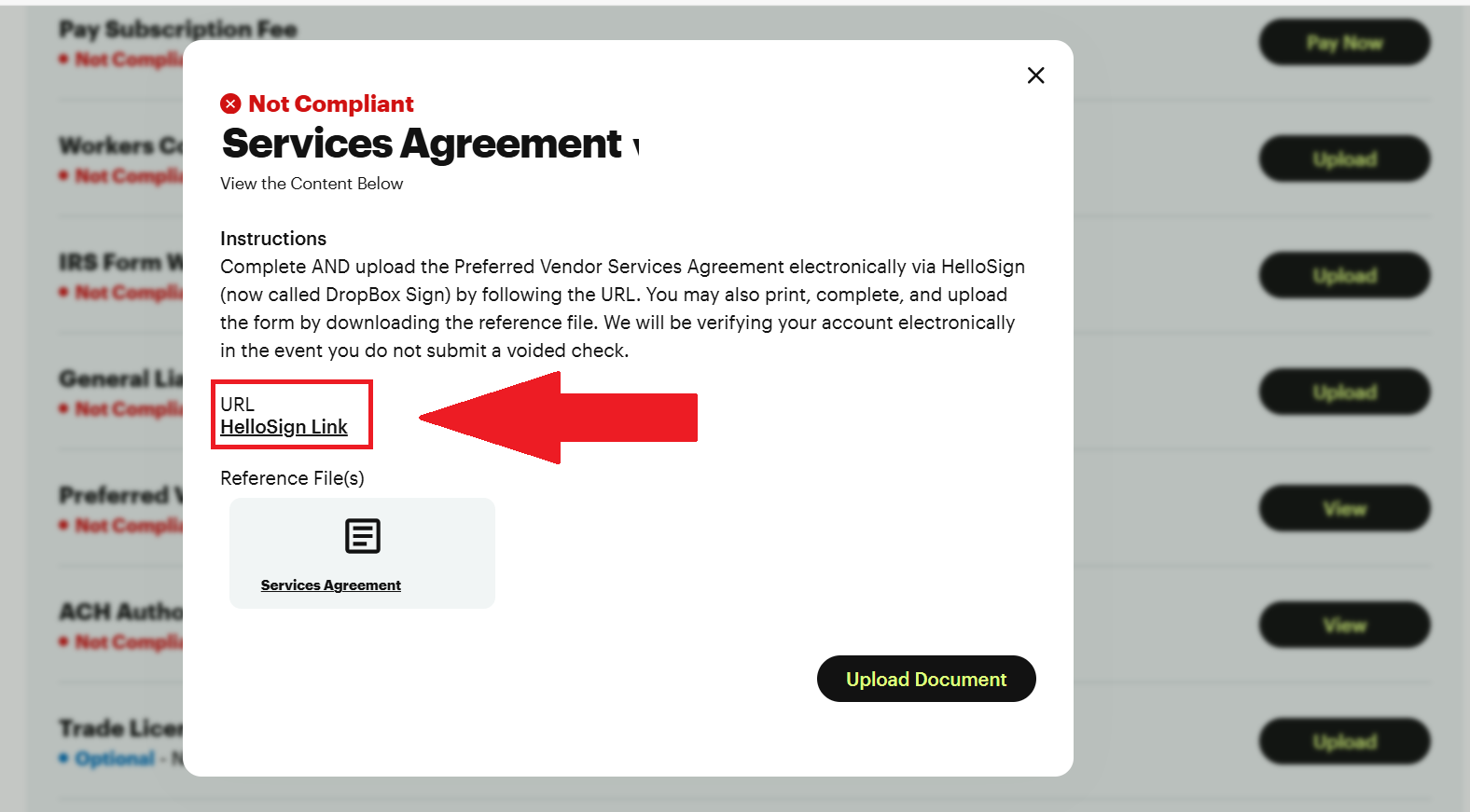
Clicking this link will open a new window and redirect you to the HelloSign portal.
Enter the email address associated with your profile:
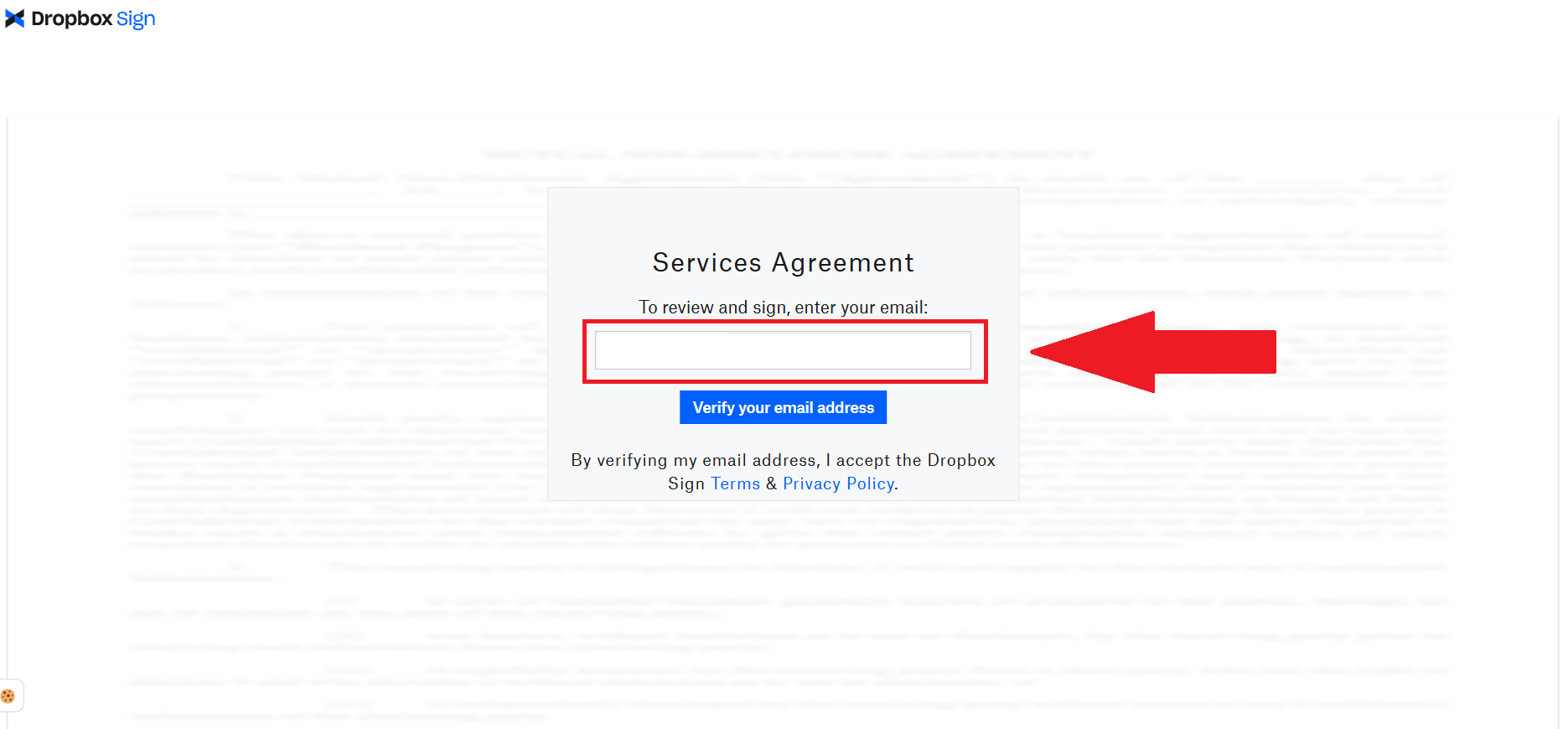
And click "Verify your email address:"
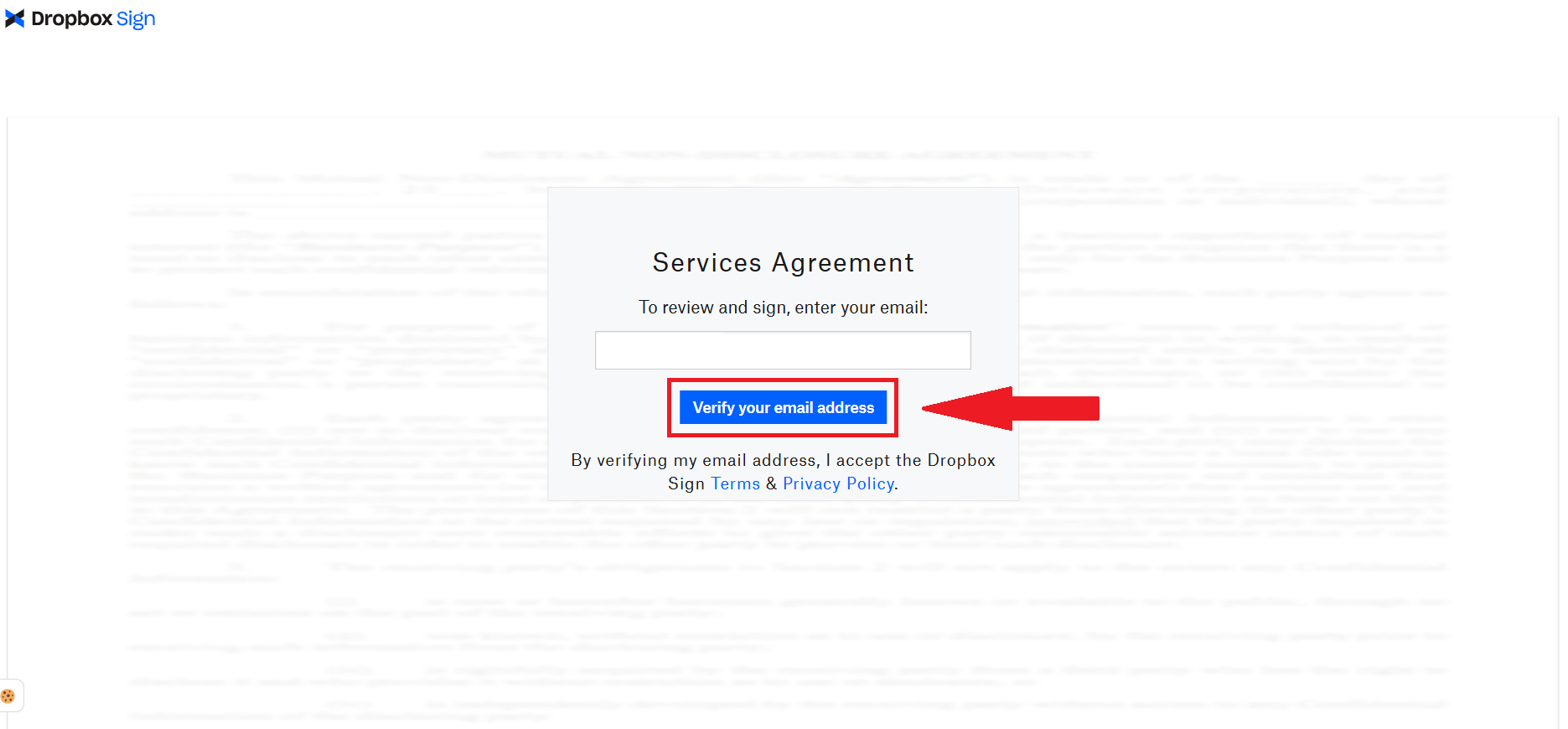
You will receive a message to check that email address:
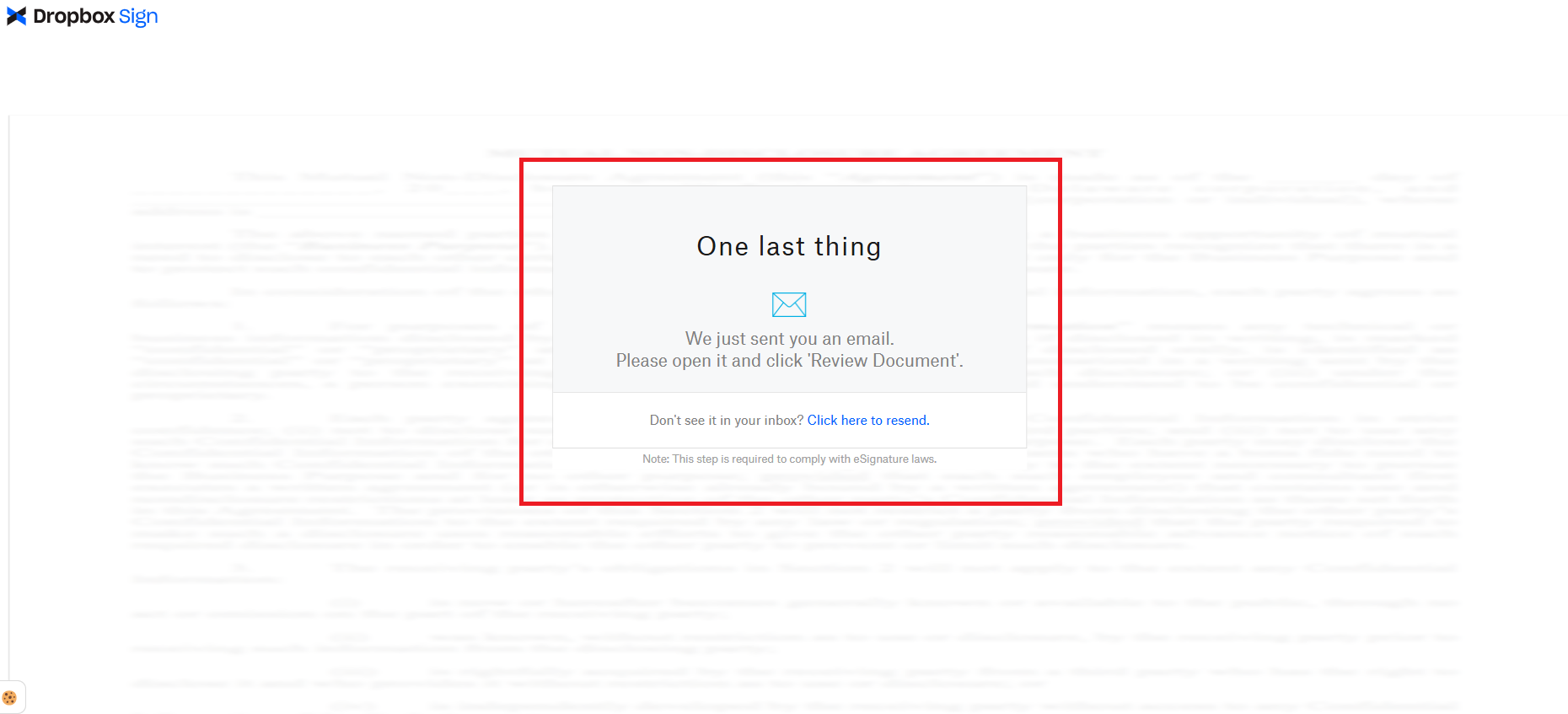
The document will come from "Dropbox Sign." If you don't see it in your inbox, check your spam folder:
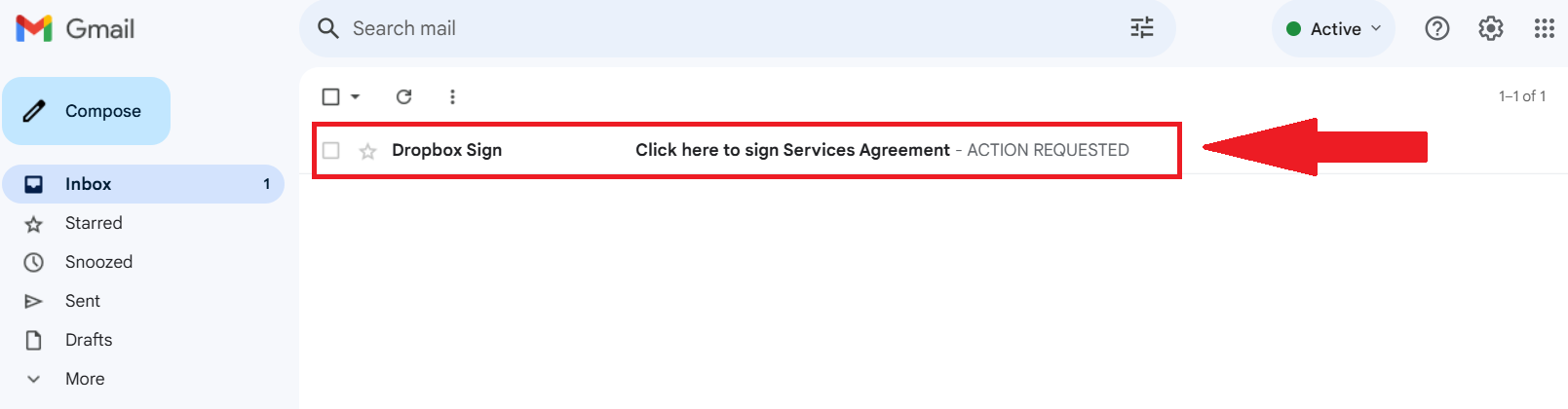
Click the link to "Review Document"
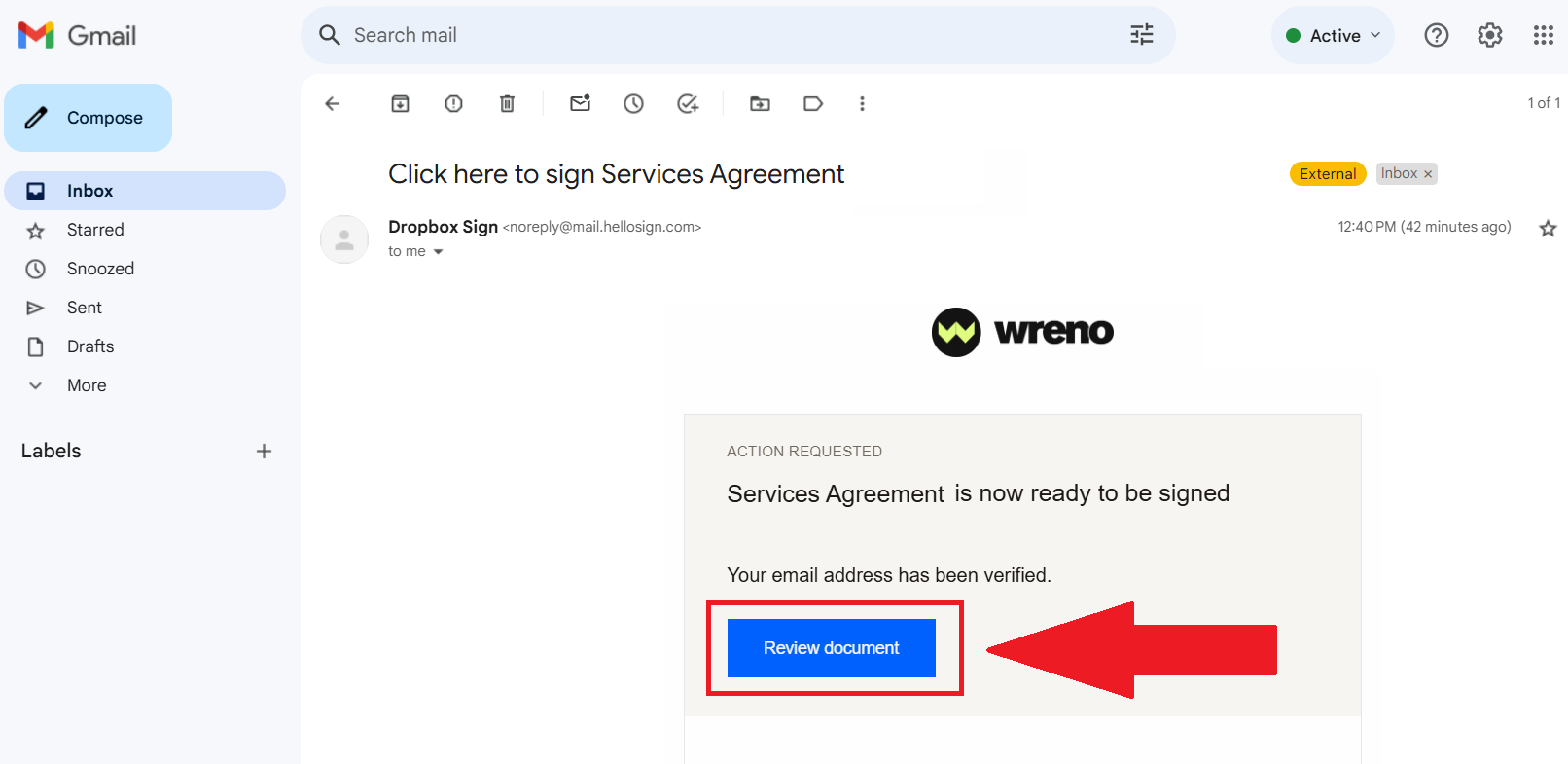
This will take you back to HelloSign/Dropbox Sign in a new window. Complete every available field on the document. The HelloSign/Dropbox Sign portal will notify you when every required field is completed:
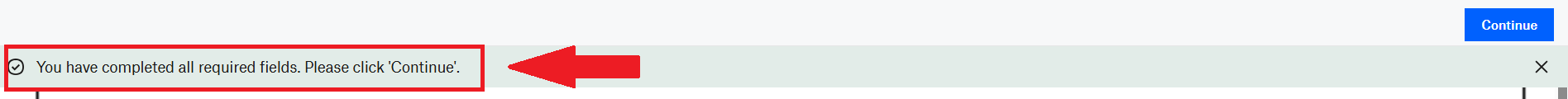
If the document requires a signature, please include a signature. Unsigned documents will be deemed non-compliant and rejected.
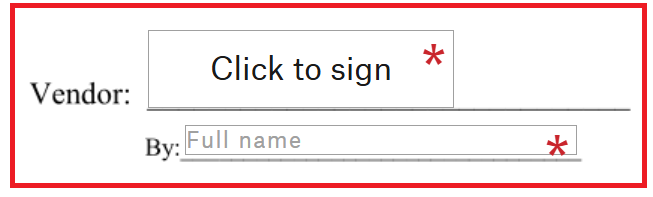
You will be asked to agree to the Terms of Service:
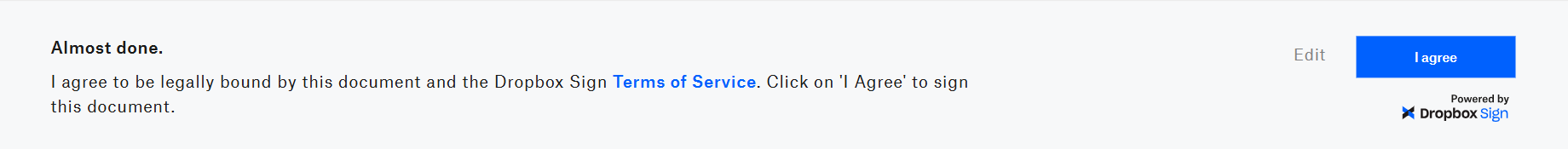
Click "I Agree," and when your document has been processed you will see a screen telling you it has been sent to your email:
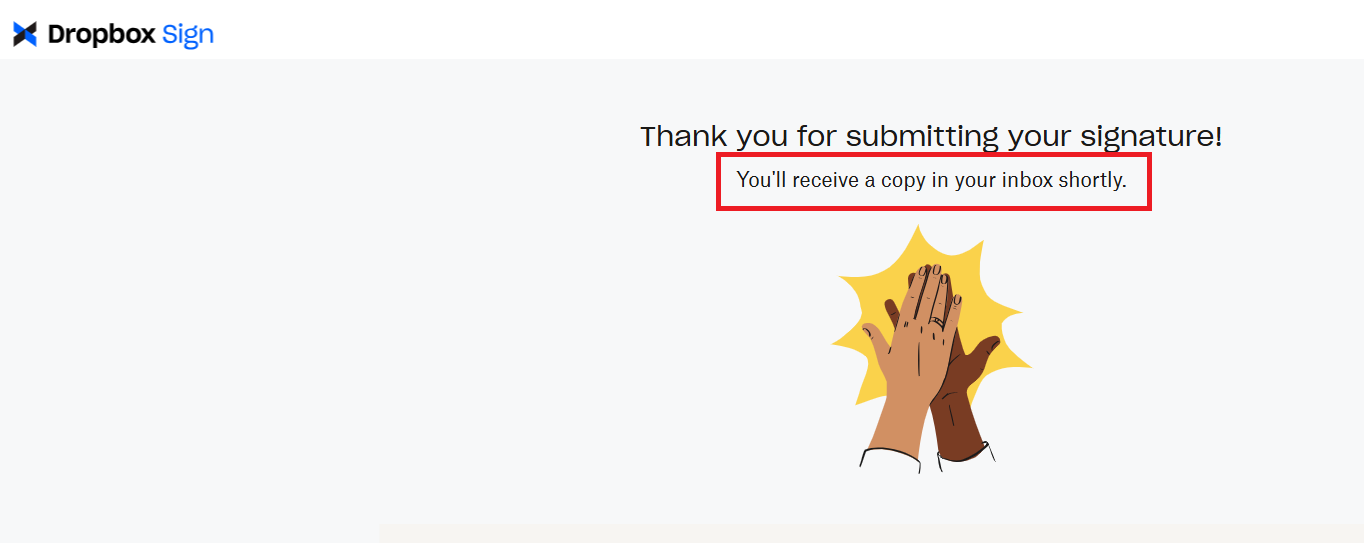
After you complete this document, it will email you a copy. HelloSign/Dropbox Sign does NOT submit this document to us at Wreno. You must download it to submit it to us yourself.
Check the inbox of the email address you used to verify on HelloSign:
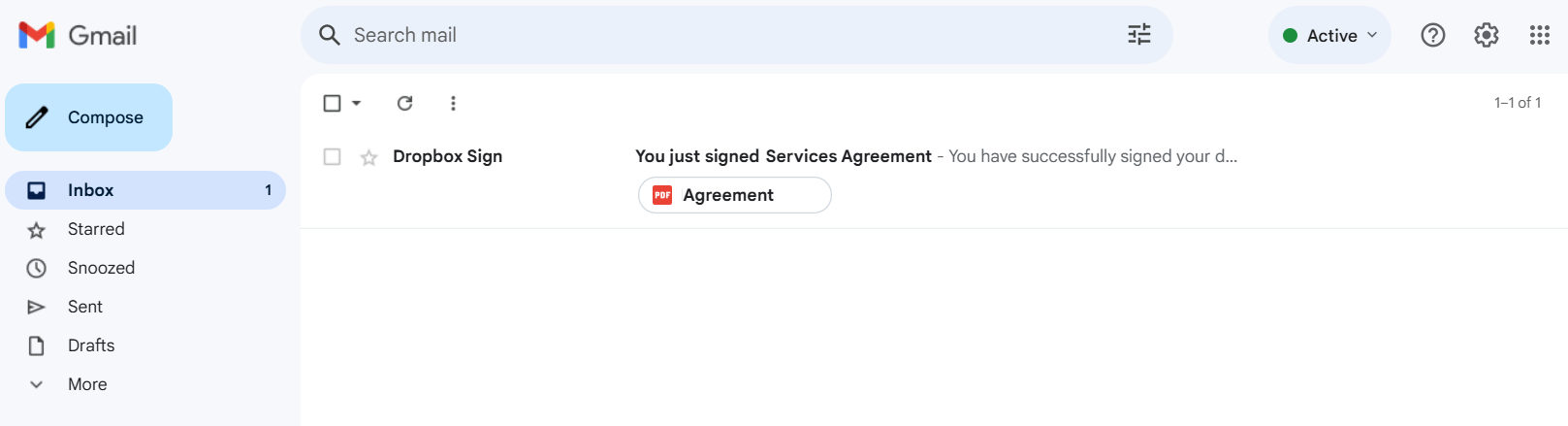
Click on the PDF attachment to download the document to your computer.
Back on your Wreno profile, click the "Review" button for the document you just completed:
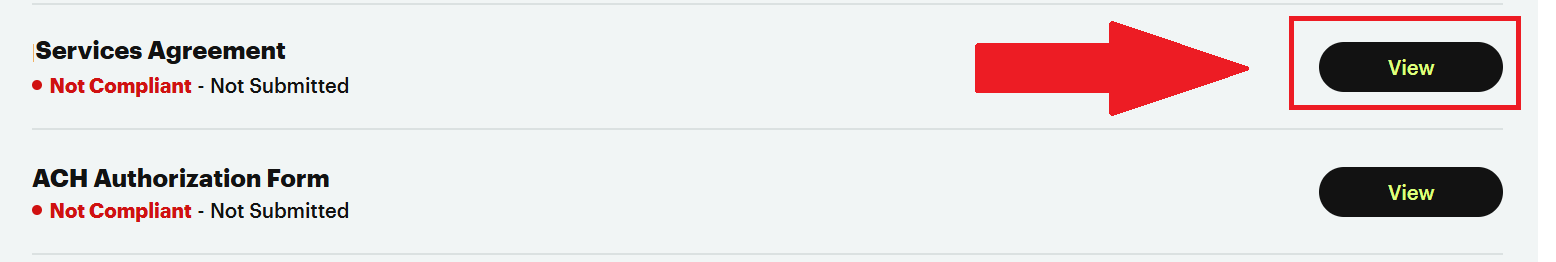
Click the "Upload Document" button:
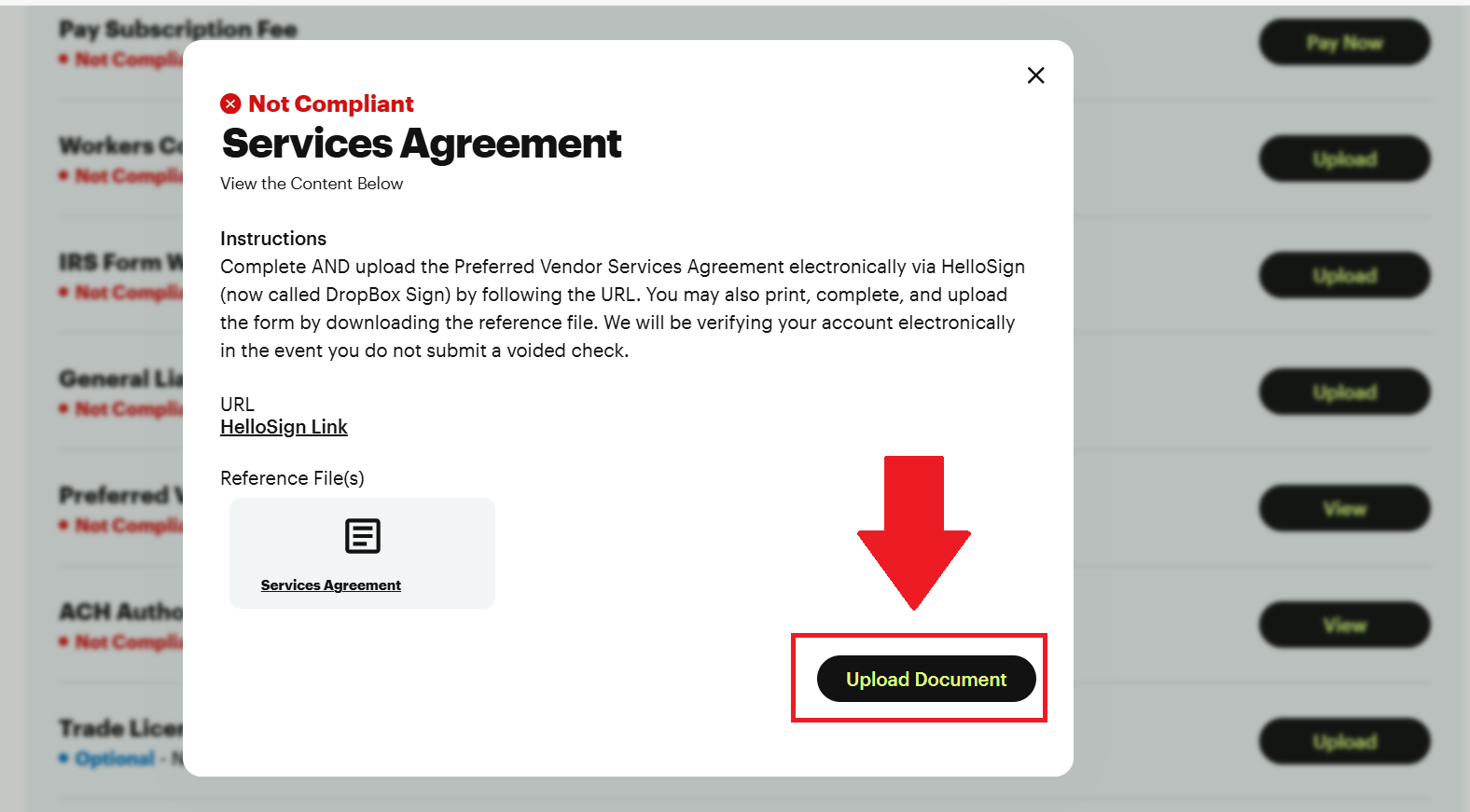
It will take you to the upload screen. Upload your document using the click to search or drag and drop feature:
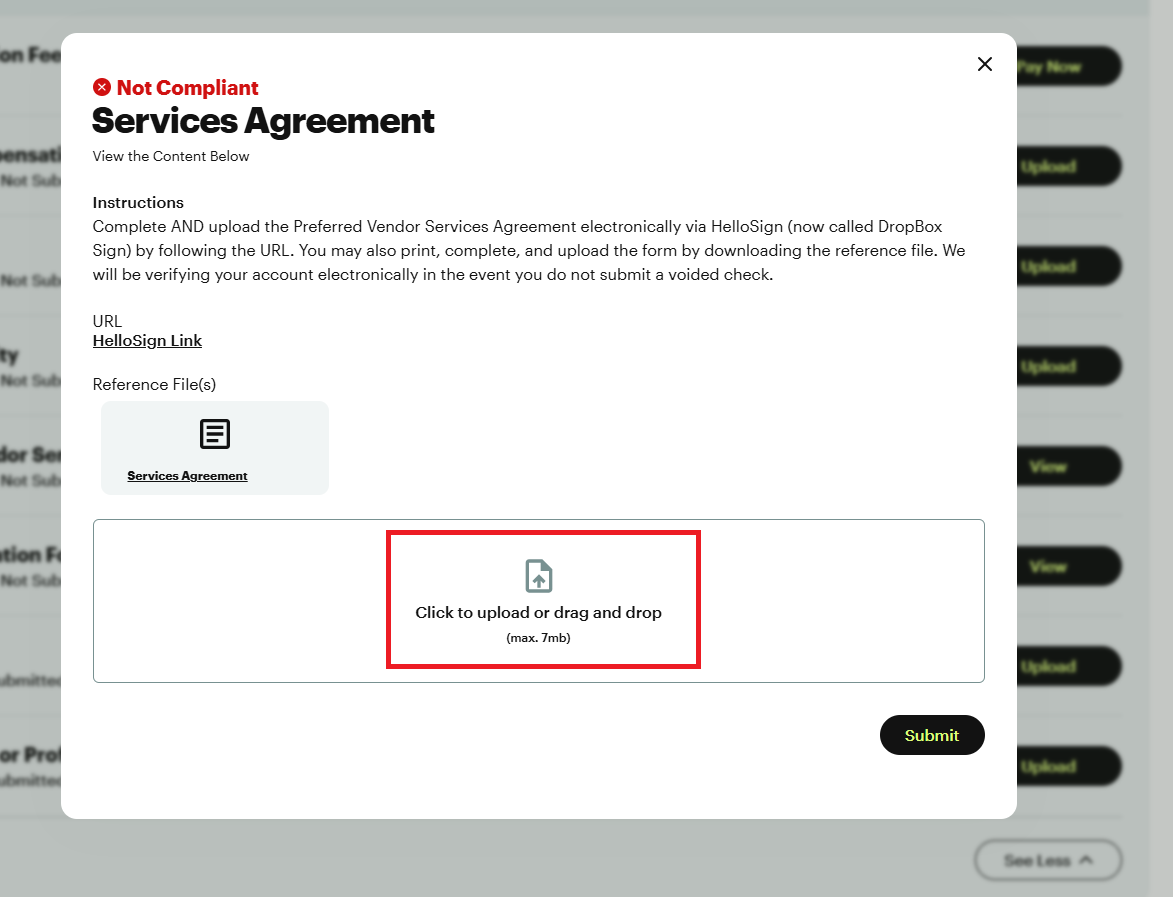
The document you upload will appear beneath the upload field:
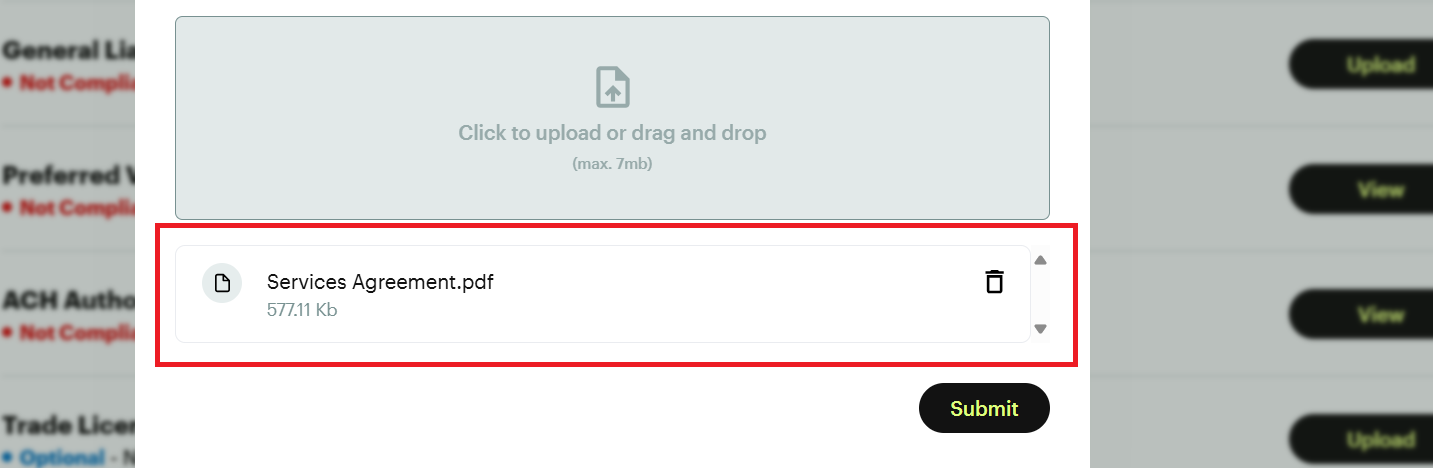
When you have uploaded the correct document, click the "Submit" button:
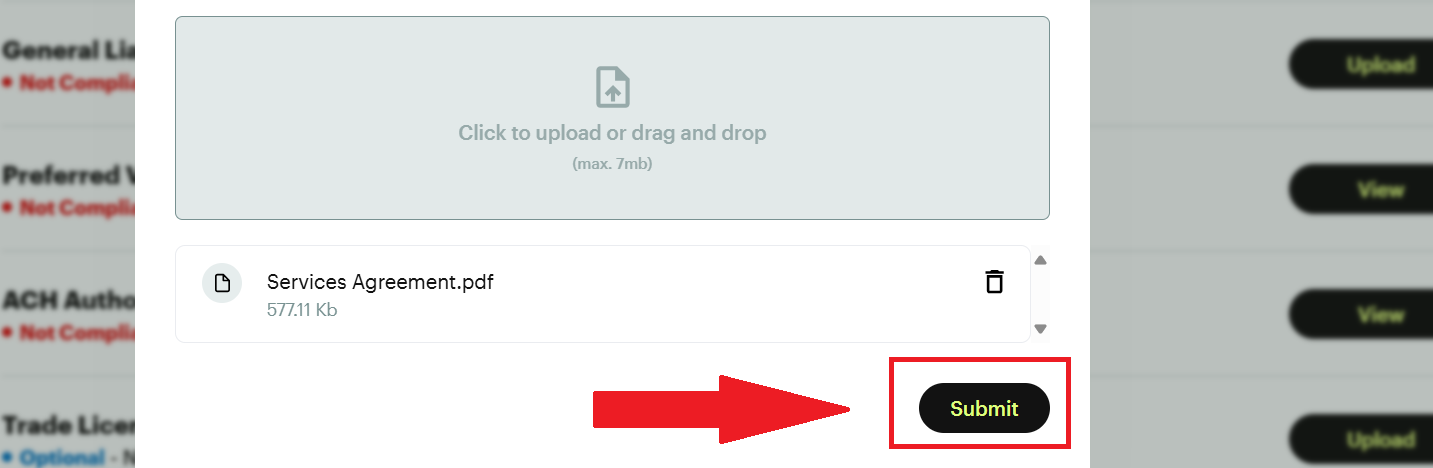
Your document will now be showing as "In Review" while our team verifies the details.
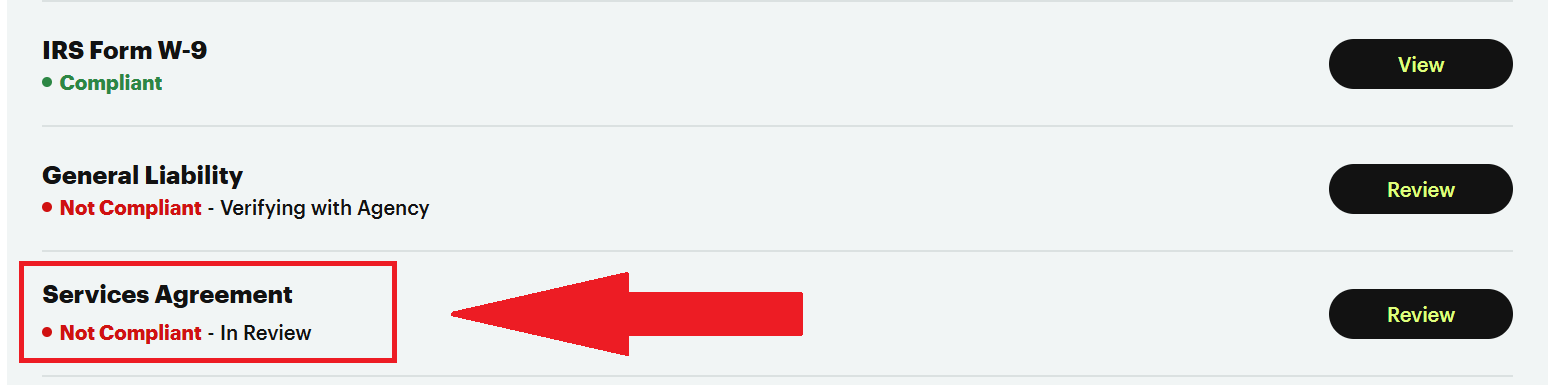
Please note: Documents can take up to 2 business days to process.

