Common reasons an insurance document is marked noncompliant
Jenni
Last Update 2 months ago
This article can help with the following issue:
- I want to know common reasons insurance documents get marked noncompliant and require resubmission, and understand the solutions.
For help in finding the reason why your document specifically requires resubmission, check out this article.
For detailed instructions on how to resubmit an amended document, check out this article.
Common reasons your insurance was rejected and how to fix them:
- The policy you submitted is expired
- Please double-check your policy term dates and ensure you are submitting a COI for the current year.
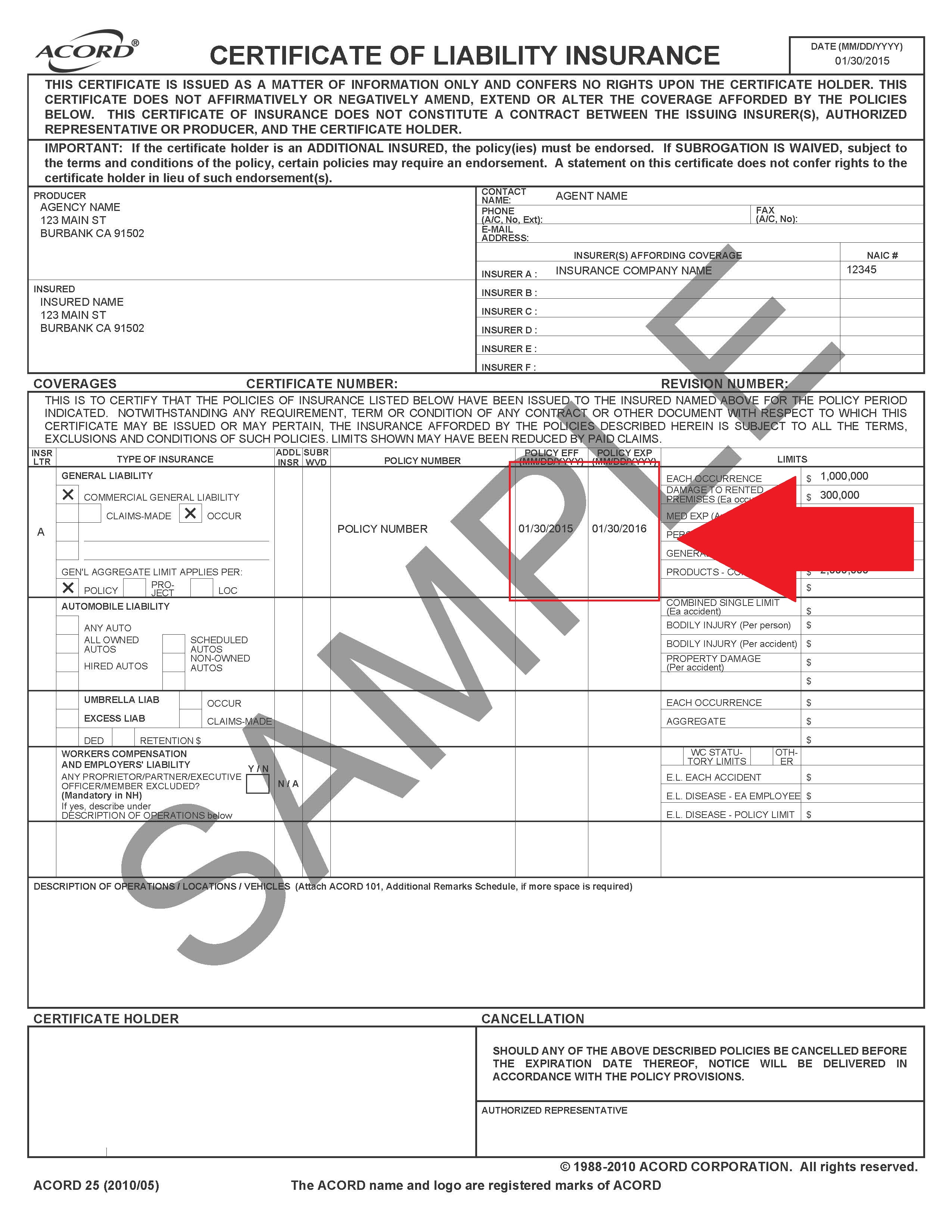
- We couldn't verify all the information on the COI with your insurance agent
- If you have moved, changed your coverage, or switched insurance providers, please be sure you are sending us your most current COI copy.
- Please reach out to your insurance agent to have them send you the current certificate of insurance if you do not have one.
- Never change anything on your COI yourself. All changes must go through your agent.
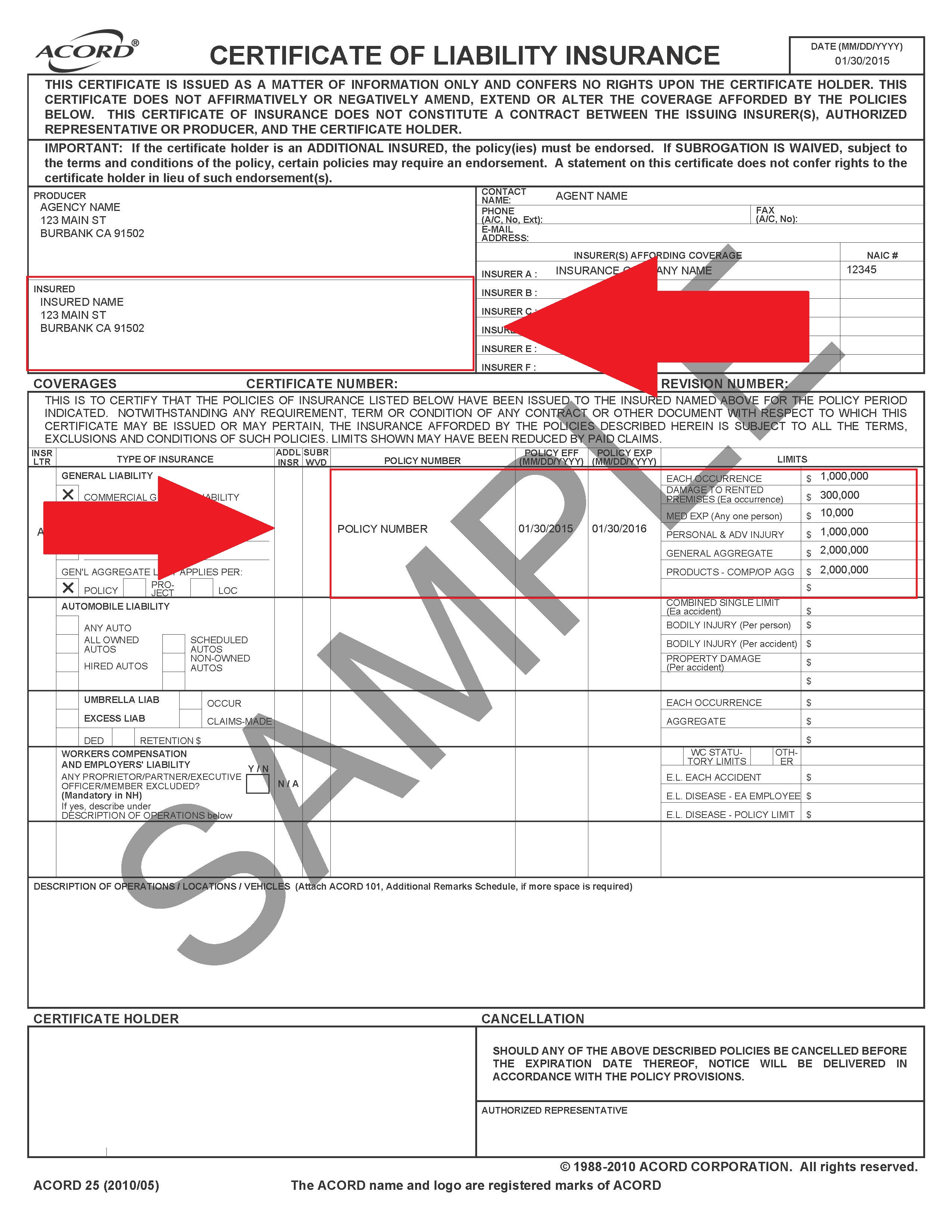
- The certificate holder does not match your customer's requirements
- Some companies require specific information to be listed in the Certificate Holder box
- This is generally an easy fix for your insurance agent and shouldn't cost anything to amend. However, it must be verbatim (word-for-word) so please copy and paste the needed requirements and send them to your agent. You can find the exact verbiage needed by clicking on the button next to the document in the portal.
- Once you know what is required to be listed as Certificate Holder, reach out to your insurance agent and ask them to add it. Do not add this information yourself.
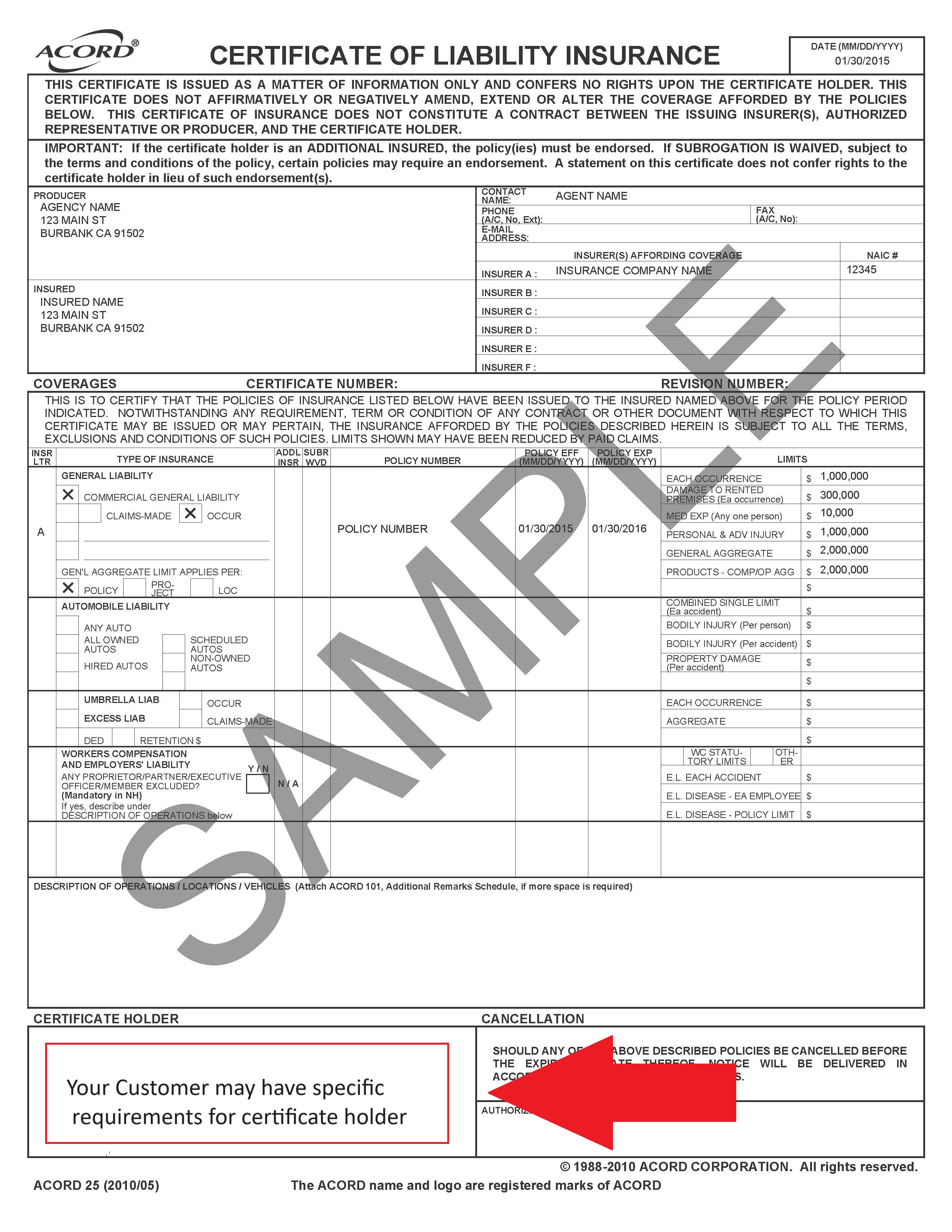
- The limits of your policy did not meet your customer's requirements
- If the company you are uploading documents for has a minimum requirement for policy limits, you will either have to:
- Upgrade your insurance to meet their requirements
- Reach out to your customer contact and see if there are any exceptions available
- If the company you are uploading documents for has a minimum requirement for policy limits, you will either have to:
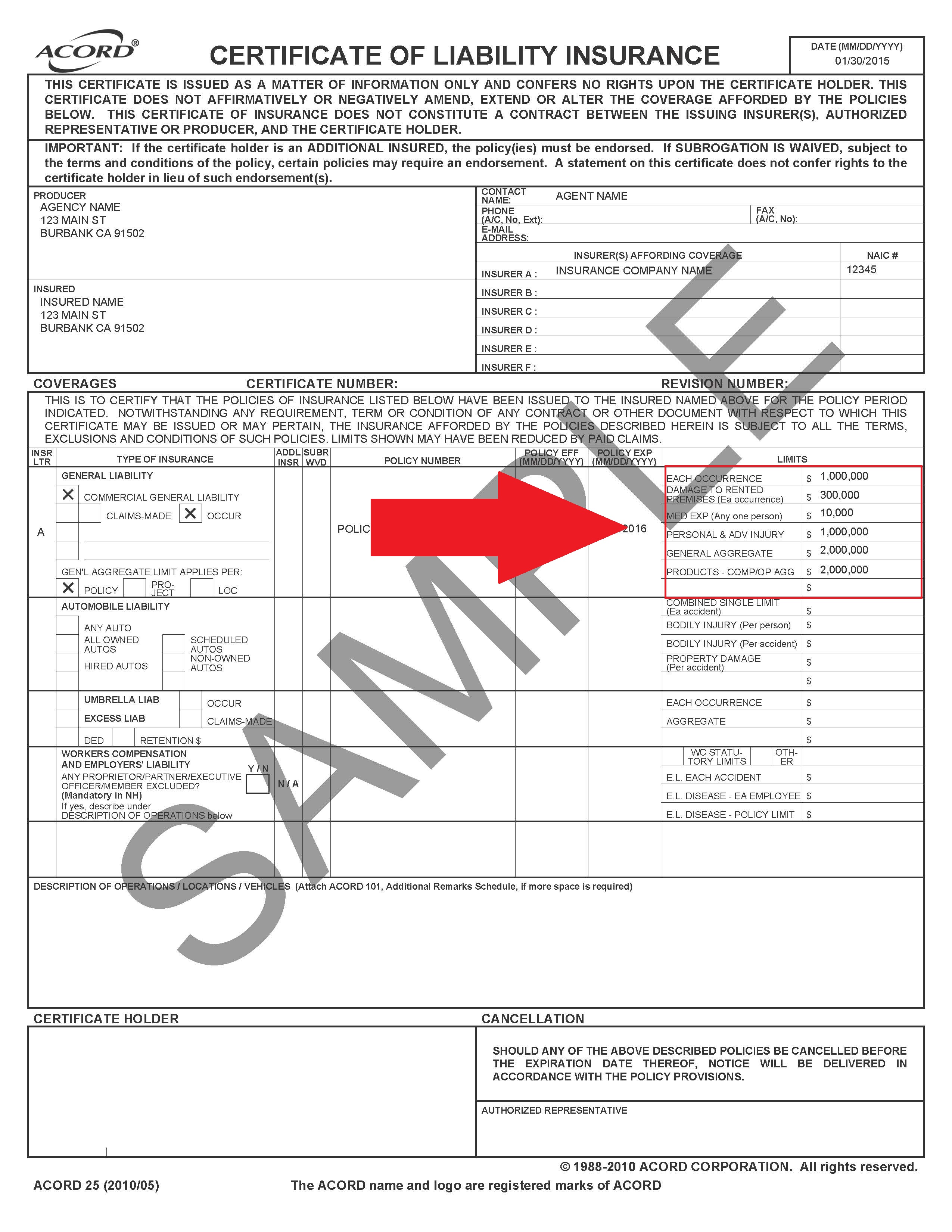
- You accidentally uploaded an incorrect document
- You may have uploaded the wrong document under a specific document type
- For example: You uploaded a vendor agreement instead of an insurance policy
- This document will be rejected and you can upload the correct document
- For example: You uploaded a vendor agreement instead of an insurance policy
- We cannot accept receipts for your insurance payment. Please upload the Certificate of Insurance.
- We require a certificate of insurance with policy information.
- You may have uploaded the wrong document under a specific document type
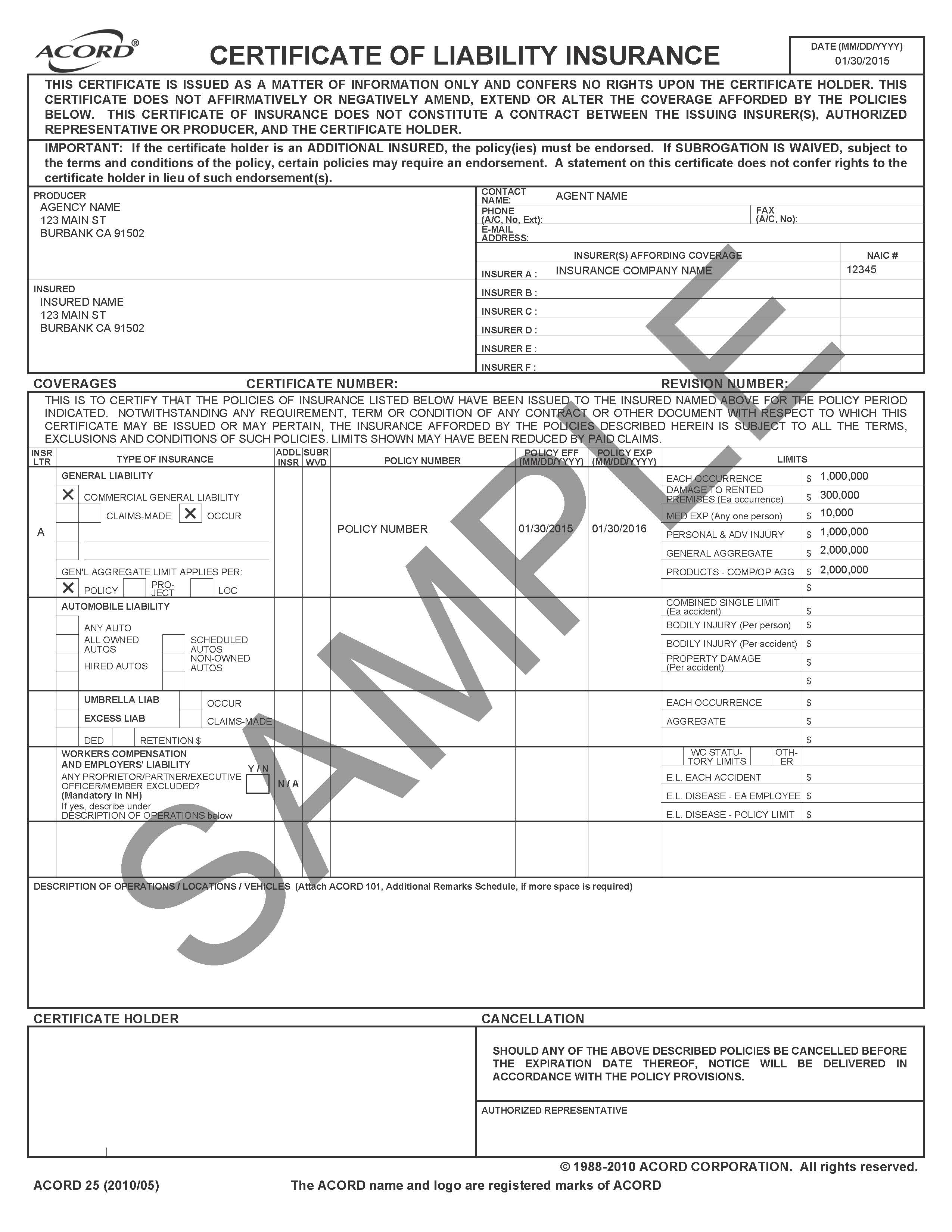
- You submitted a Worker's Compensation Exemption under the label of Worker's Compensation insurance or vice versa
- In your settings, ensure that you have the correct answer selected to the question "Are you exempt from Workers Comp?" Here is an article to help you.
- Please also ensure that the "Number of Employees" in your Settings reflects only the number of W2 employees you have and does not include subcontractors.
- For additional help in how to amend your profile if you're exempt from Worker's Compensation, please view this article.

