I've been invited to an opportunity, how do I apply?
Jenni
Last Update 3 maanden geleden
In this article, you'll be walked through the following steps:
- Creating a Wreno profile for the first time
- Selecting your service area
- Seeing and applying for an opportunity you've been invited to.
- What to do after your application is accepted or rejected
There are multiple ways you will have been invited to an opportunity. A company might reach out to you directly through Wreno, or you will have spoken to a Wreno representative about the opportunity.
You will receive an email about the opportunity with a link to create a profile if you aren't already in our system:
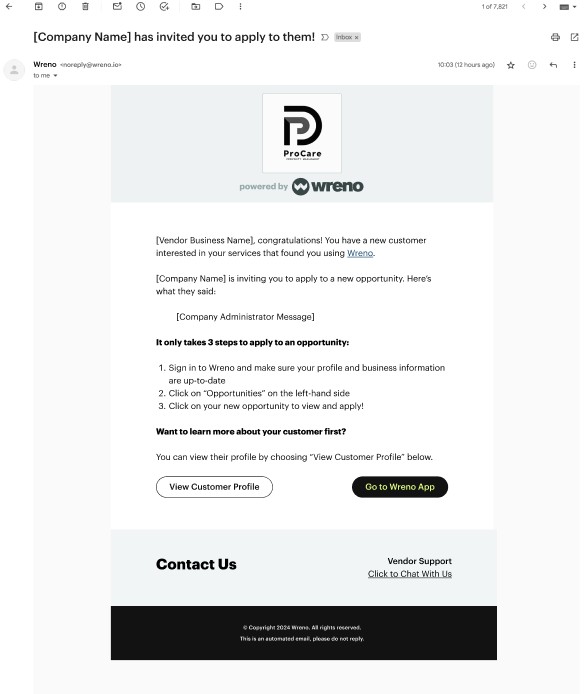
Here is a video walkthrough of how to create your profile.
After you've created your profile, you can go to the website to get more information about the opportunity you've been sent:
1.) Click on the Opportunities tab:
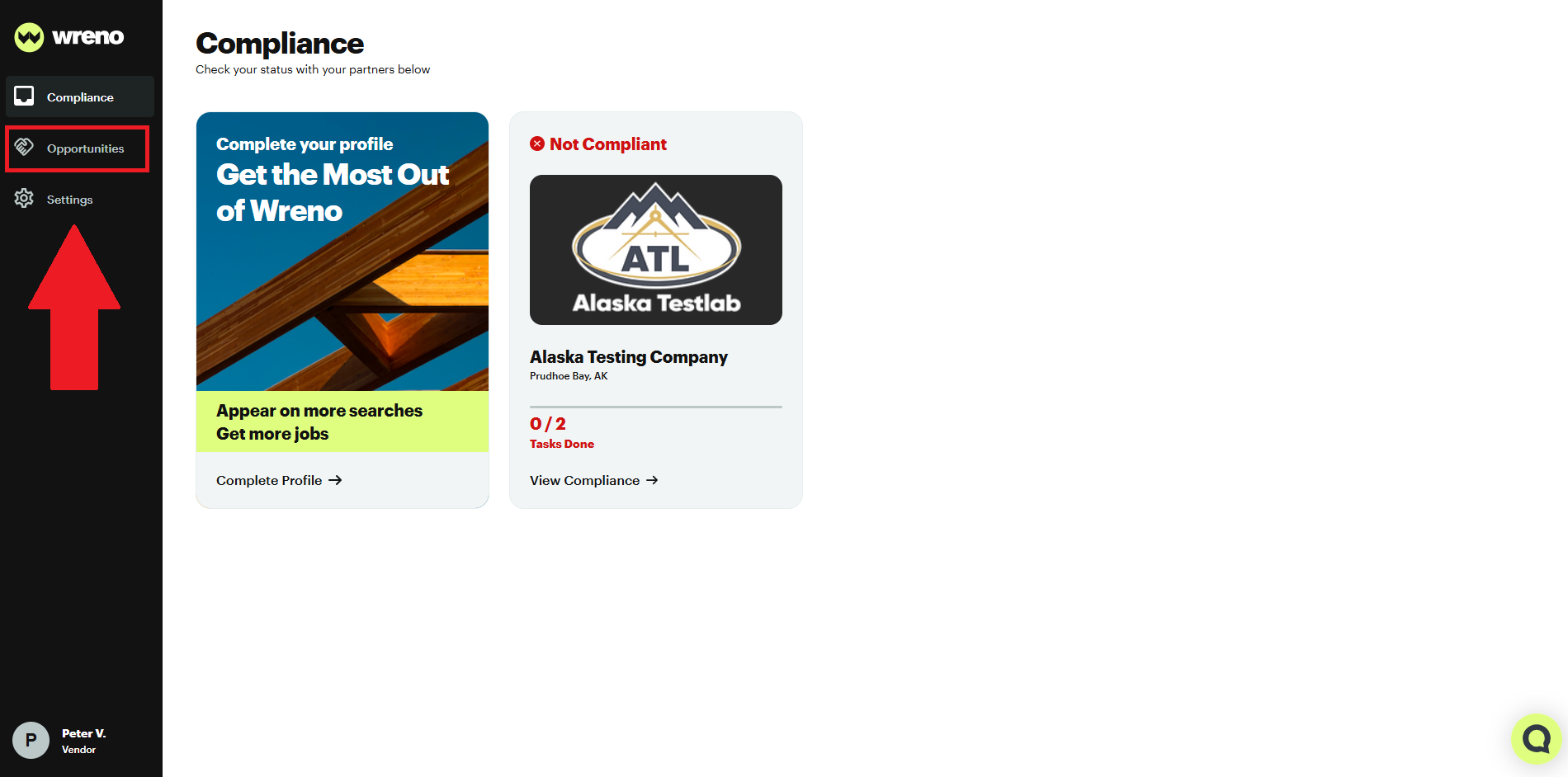
2.) If you haven't already done so, you'll be asked first to set your service area:
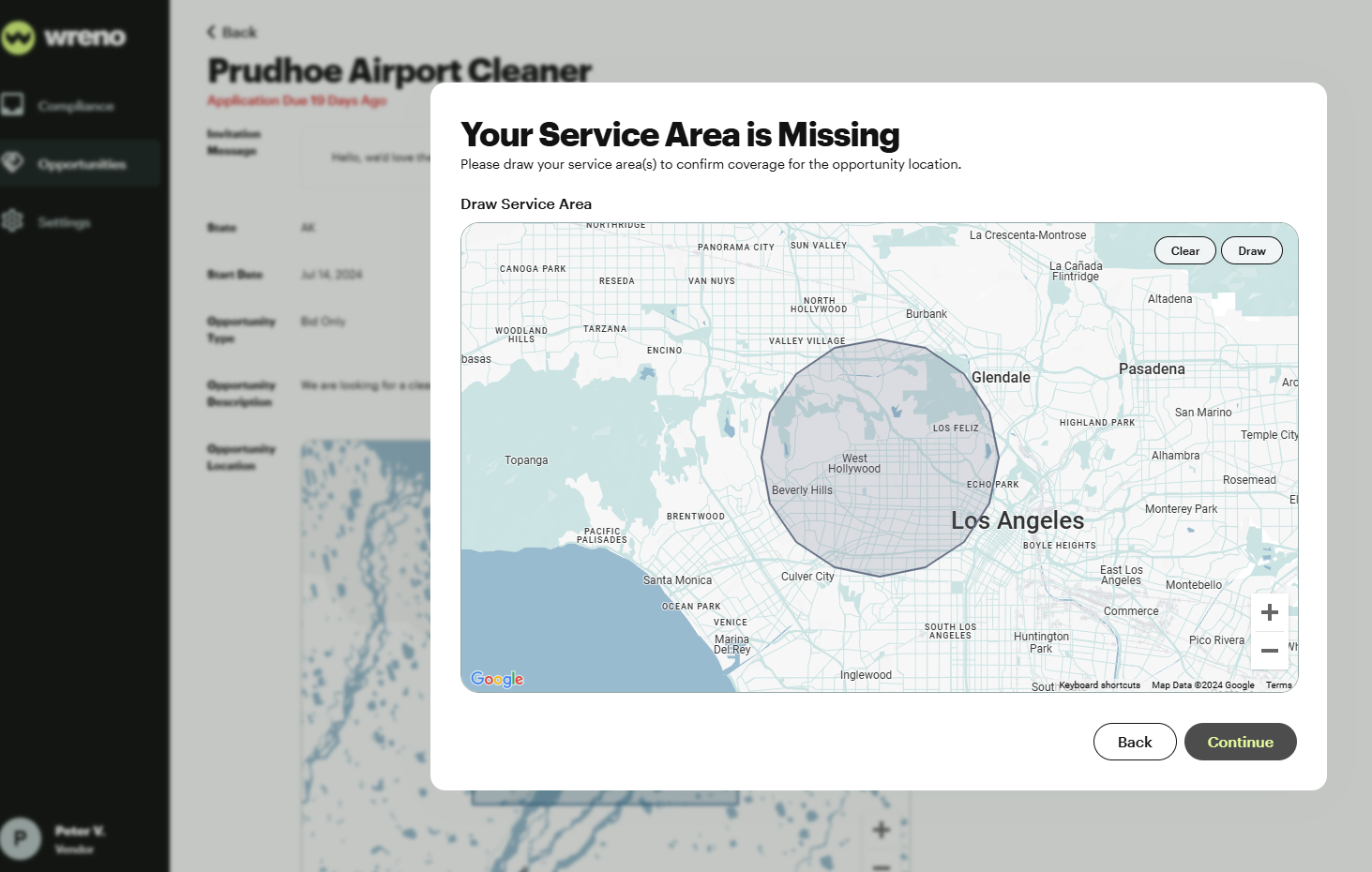
If you're having trouble, here is a helpful article on how to change your service area.
3.) After your profile is completed, click on the Opportunities tab:
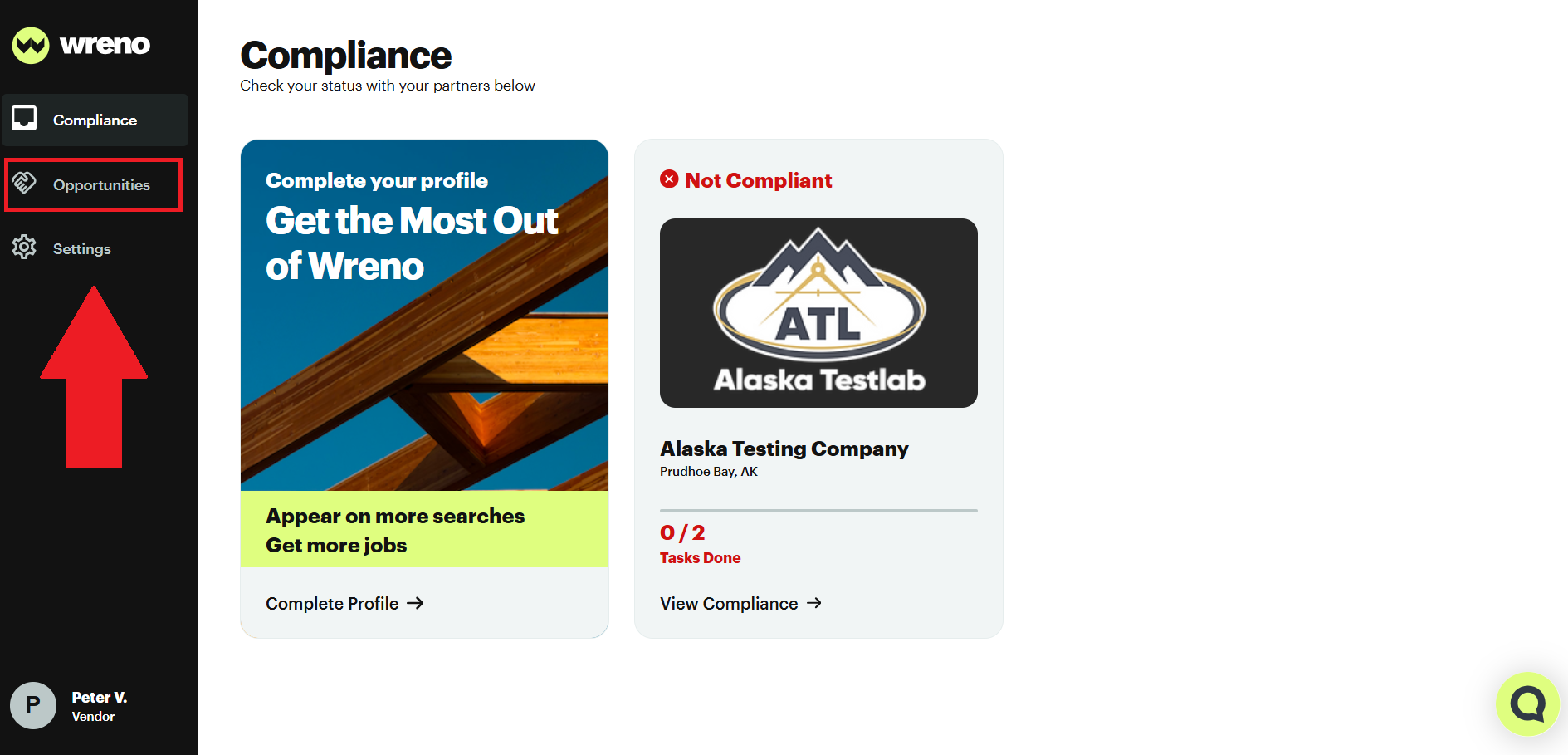
4.) Click on View Request to see more details about the opportunity.
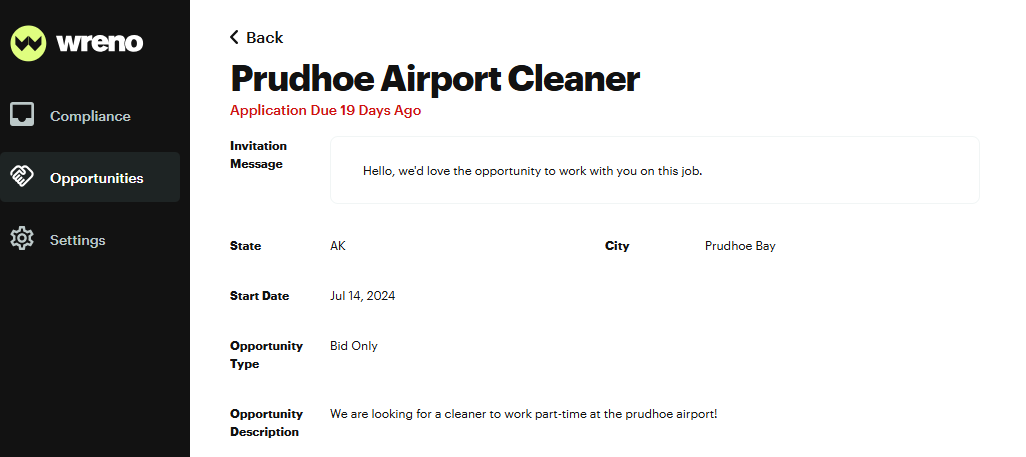
5.) After reading the details, scroll down to Apply or Reject your invitation:
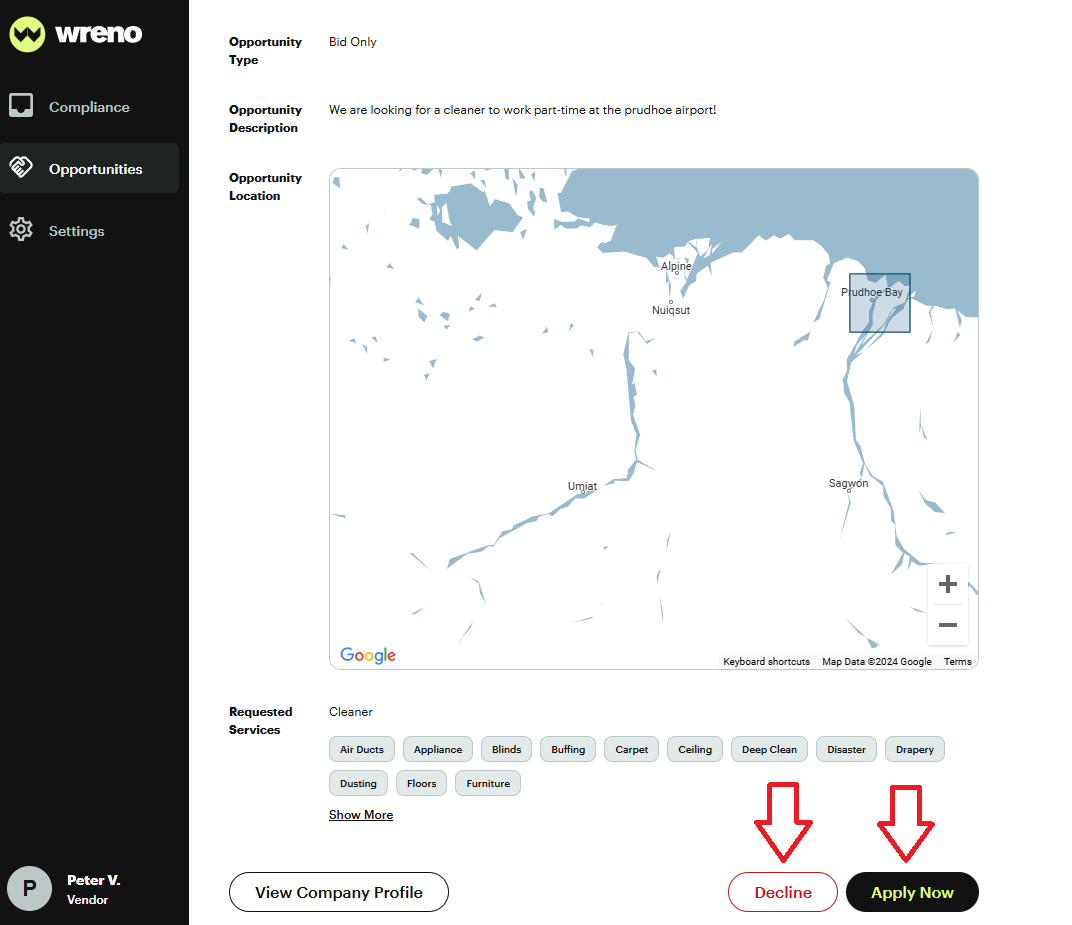
6.) If you choose to apply, fill out the application screen that pops up. Both fields are required. Hit Submit:
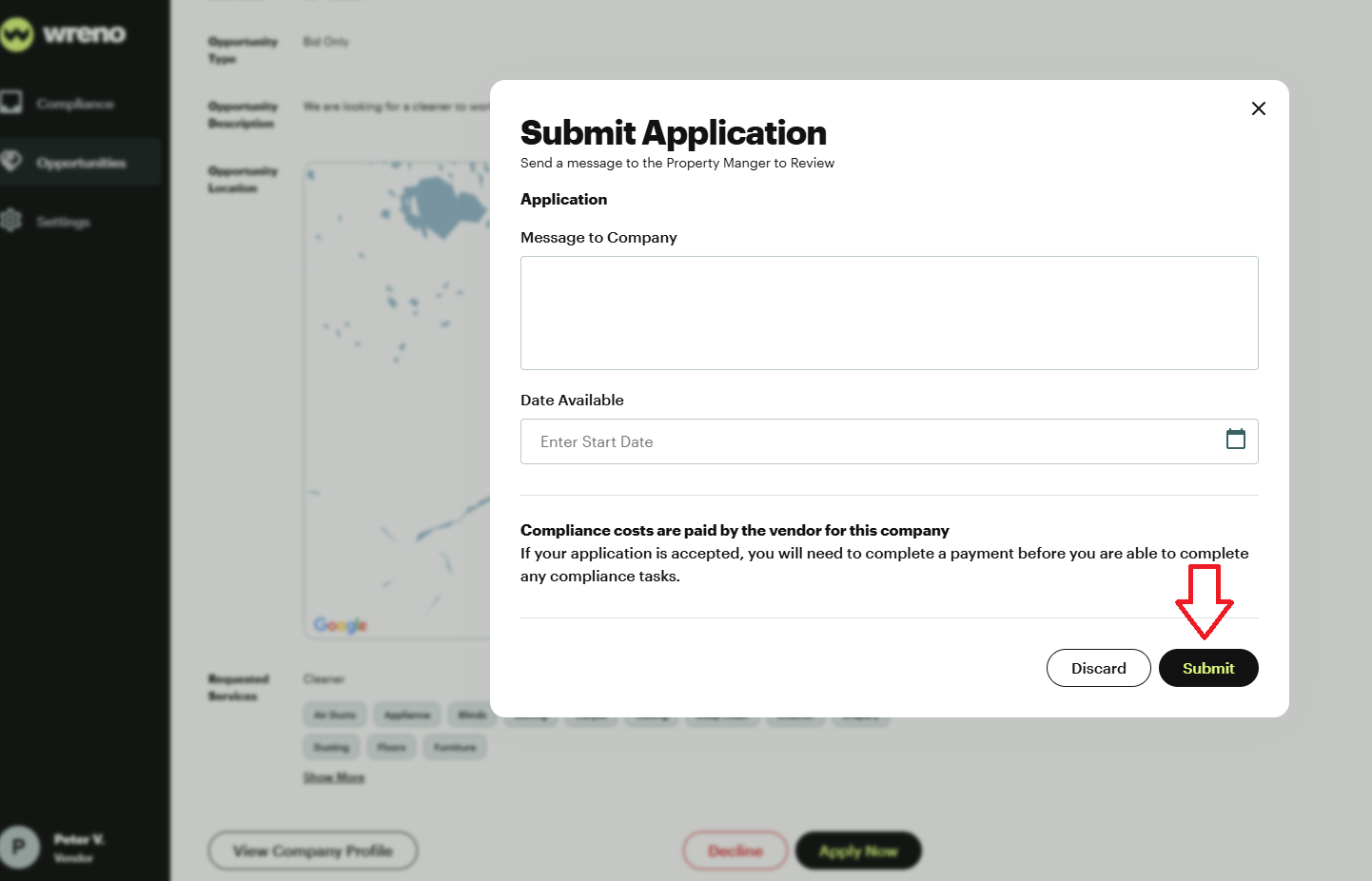
7.) If the company accepts your application, you'll receive an email with next steps:
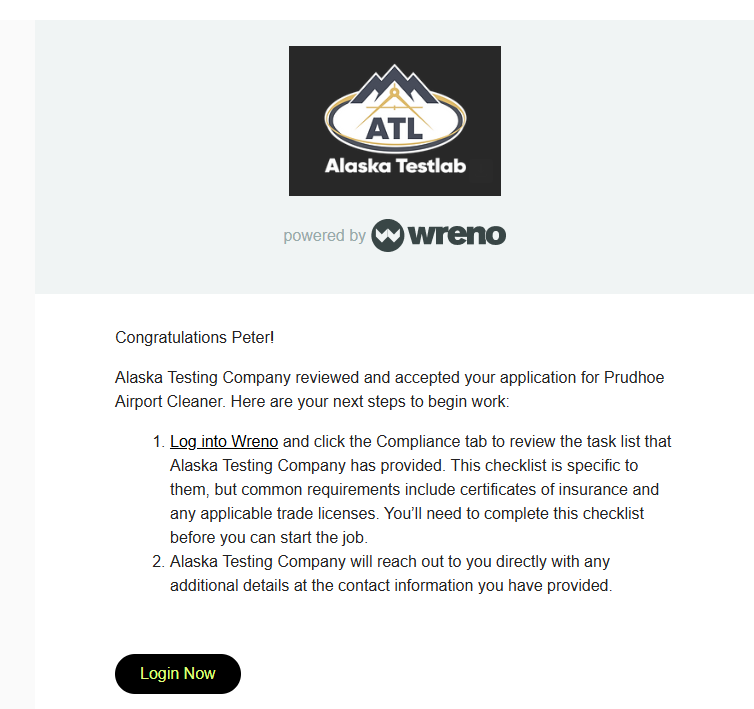
8.) Every company has different compliance requirements. To find what your new customer's requirements are, go to the compliance page and click the View Compliance for that customer:
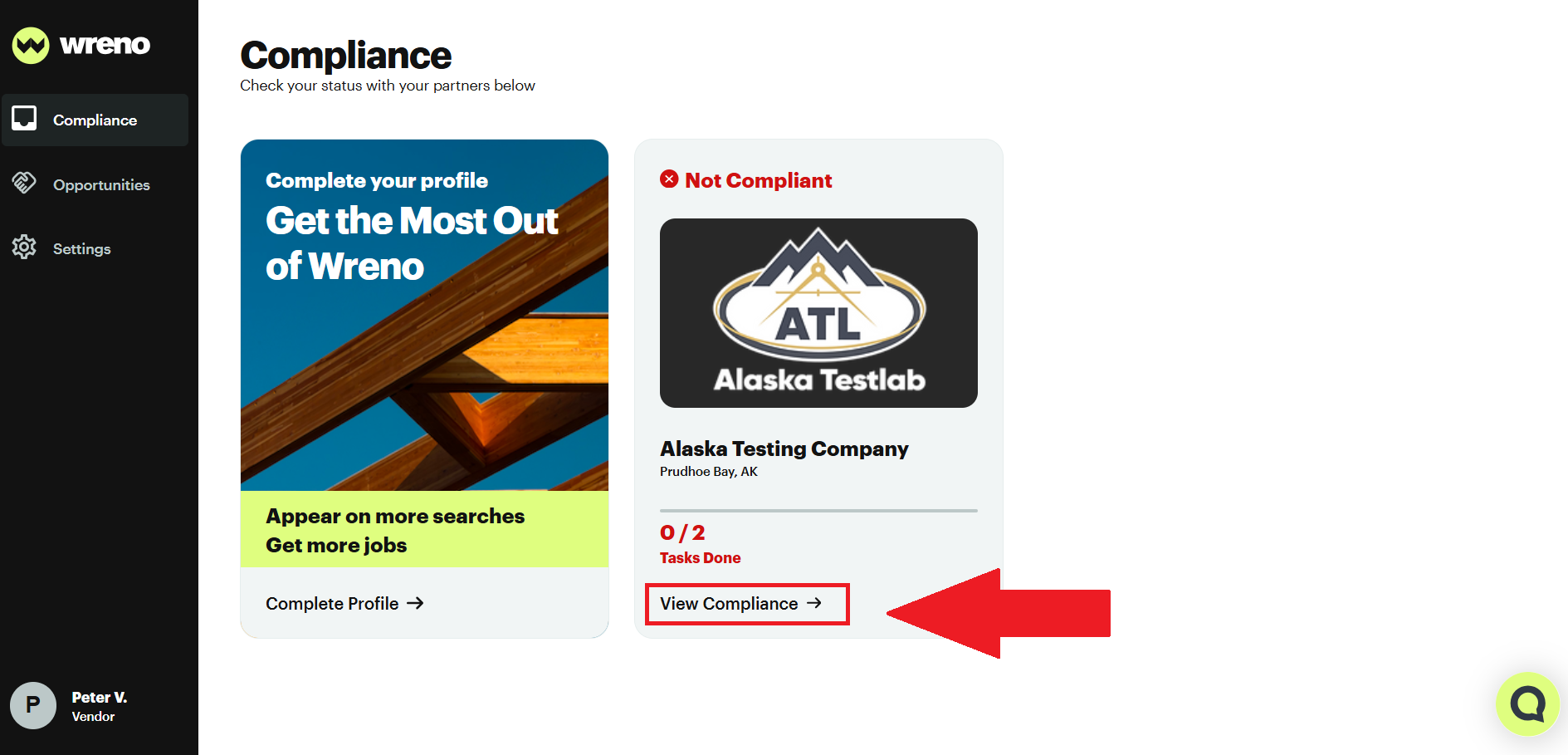
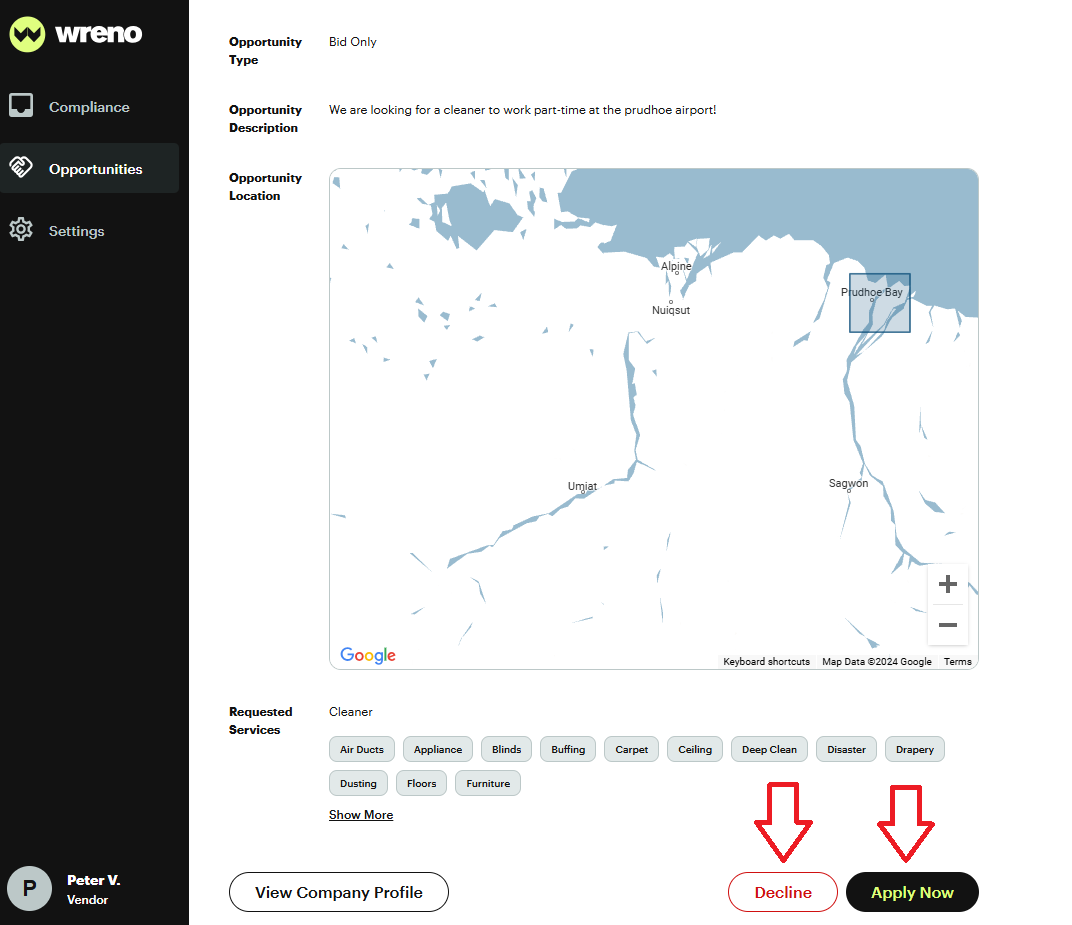
10.) You'll see this screen, where you'll confirm that you want to decline. THIS CANNOT BE UNDONE
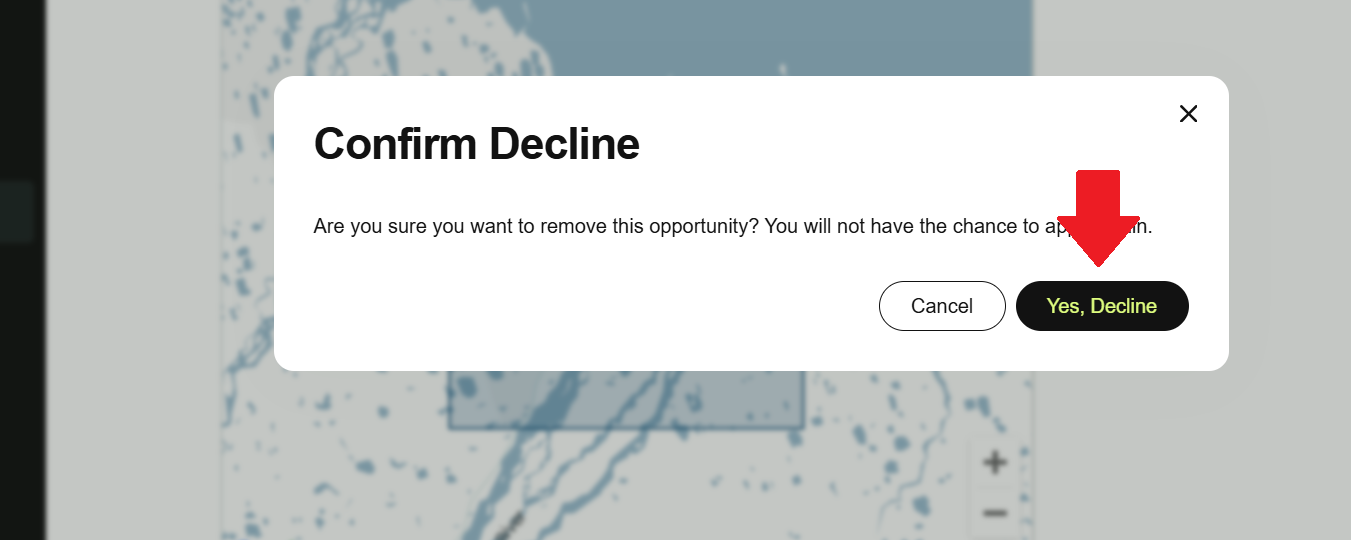
After you accept or decline, it will take you automatically back to the Opportunities page.
If your questions have not been answered here, please reach out to us here

