How do I reinvite a vendor?
Jenni
Last Update egy hónapja
This article will cover how to reinvite a vendor who already has a profile and approving vendors invited by Team Members.
For help on creating/inviting a brand new vendor to your roster, check out this article.
Resending an invite
Reasons you may need to reinvite a vendor:
- Their invitation expired.
- Invitations expire in Wreno after two weeks if the vendor hasn't logged in
- They lost or never received the initial invite email and would like it re-sent
- They can check their spam messages. The invite comes from noreply@wreno.io
Start by logging in to your account. If you're having trouble, check out this article.
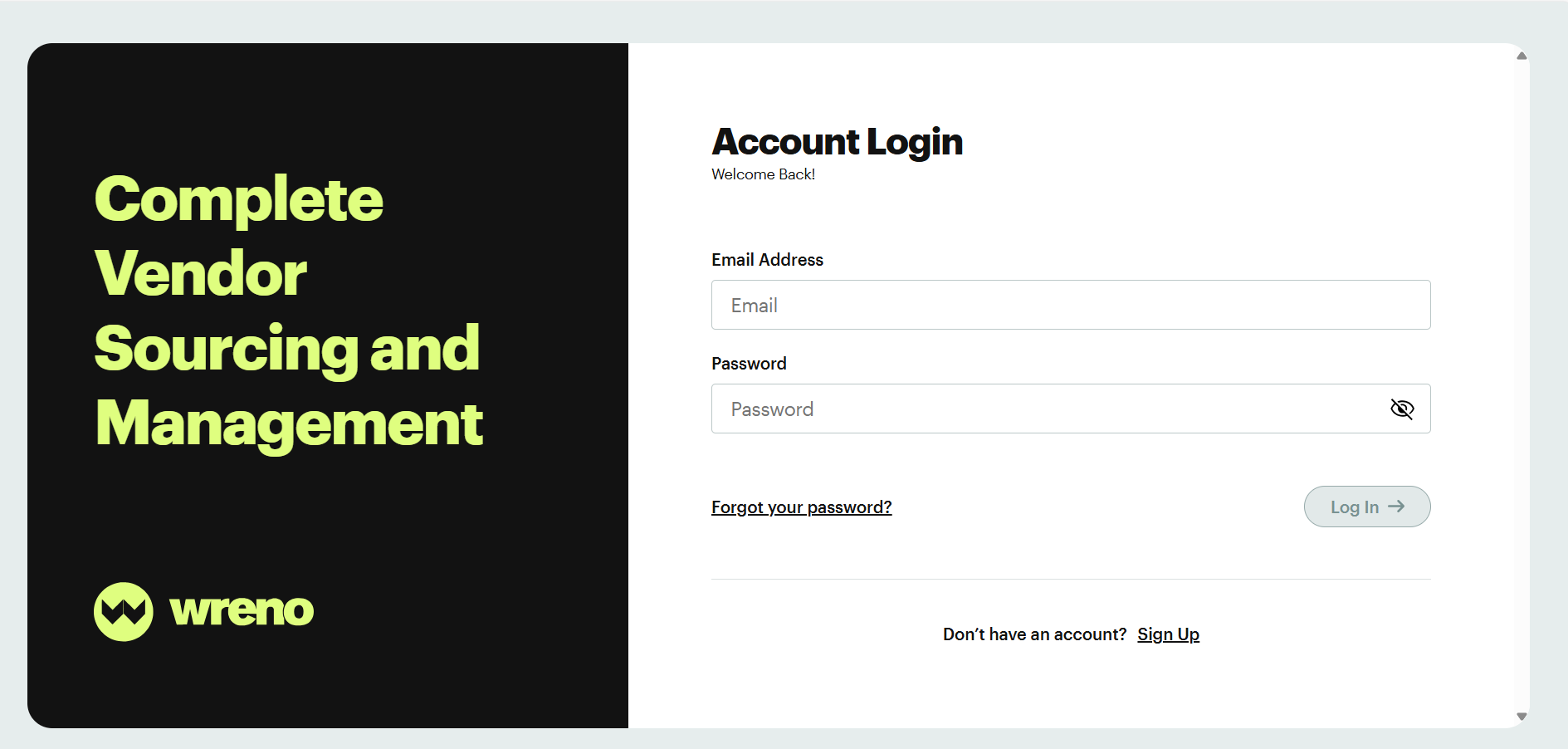
From your dashboard, click on "My Vendors:"

Click on "Invited Vendors" to see all of your invited vendors:

You can see the status of their invite on the far left of this screen:

Click on the vendor you want to re-invite:

If a vendor's invite has expired, you will receive this pop up:

From this pop up, you can choose to delete the vendor or re-invite them.
NOTE: If you choose to "Remove" the vendor, it does NOT give you a confirmation button. It removes them from your list immediately. If you accidentally remove a vendor, you'll need to re-invite them.
After you click "Re-invite Vendor," their status will change to "Invited:"

If you wish to re-invite a vendor who lost their invitation email, Click on that vendor's profile:

8. A similar pop up will appear. You can click on "Re-Invite Vendor."

Approving invitations from team members
Not all users on your company profile will have permission to invite vendors. They will send a request for approval to Company Owners and Admin.
If you are having trouble creating a new vendor because it says the email is already in use, they may have already been invited to your company and are pending approval.

You can view all requests from all users:

Click on any request to see details including the date of the request, which team member requested the invite and a message from the team member:

you can view the vendor profile:

And you can Decline or invite the vendor:


